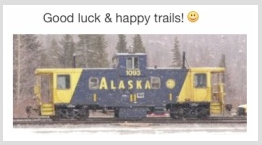A troubleshooting idea that may help, maybe even relieve the symptoms, might
be to use Safe mode on startup. You'd have to login after startup, and see if it
really had started in Safe mode.
• Start up your Mac in safe mode - Apple Support
 https://support.apple.com/en-gb/guide/mac-help/mh21245/mac
https://support.apple.com/en-gb/guide/mac-help/mh21245/mac
Then either use Disk Utility and run Repair disk or just restart normally.
Is your MacBook a newer 2020+ with M1 Apple Silicon system-on-chip?
•How to Boot in Safe Mode ~ on Apple Silicon M1 Mac - OS X Daily
 https://osxdaily.com/2021/02/09/how-boot-safe-mode-m1-mac-apple-silicon/
https://osxdaily.com/2021/02/09/how-boot-safe-mode-m1-mac-apple-silicon/
There's no way to tell from where you've posted, what one your Mac is.
https://duckduckgo.com/?q=startup+options+macOS&t=ffab&ia=web
Also other things to try on startup, ie: using macOS Recovery to access
macOS Utilities, to see that version of Disk Utility may help; and so on.