I also have a MacBook running OS 10.15.7 Catalina, which is still working fine without any problem with that TC.
On this Mac.. open the Airport Utility.
Find the IPv4 address of the TC.
I strongly recommend you make it static.. so the other devices on the network don't lose the TC again.
Now go back to the iMac.
Type the ip address you found directly into the Airport Utility.. configure other.
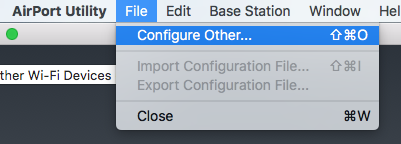
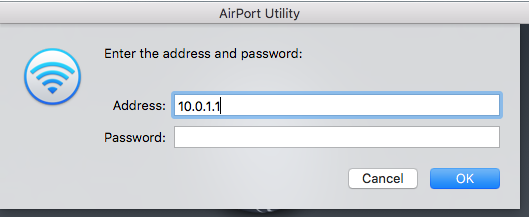
10.0.1.1 is default in router mode.. but it can be any Private IP in bridge.
Password is the standard admin password for your TC but is usually the same as wifi password now.
If this fails tell us because it is pretty bullet proof way of getting the TC to show up.
Same thing in Finder.. use Go, Connect to Server and use IP address as
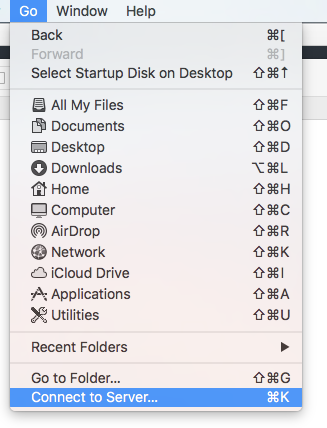
Again you will use whatever the IP you find of the actual TC.
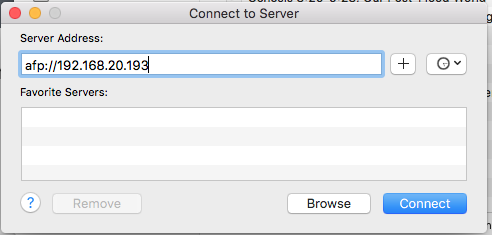
None of this will work for long if the TC is configured in bridge behind a non-apple router.
IP can change every day.. so do go to the TC setup and simply change it from DHCP to Static. It is helpful if you can also set it by DHCP reservation on the main router but don't worry if that is not possible. Static IP should be outside DHCP range or at the very highest numbers..
Using local as domain on the main router can help. (don't worry if not possible)
When you change this from DHCP to static the current IP will stay along with most of the rest except DNS.. simply type in the same address as it used to have or a public DNS.. this is purely house keeping and irrelevant to operation.
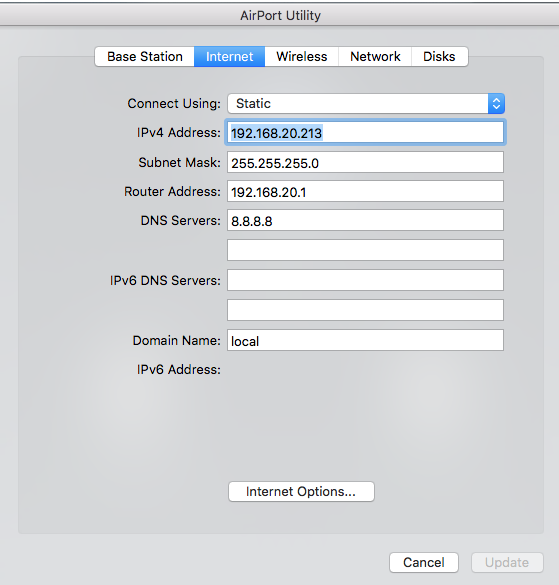
Under internet options also set IPv6 to link local only.
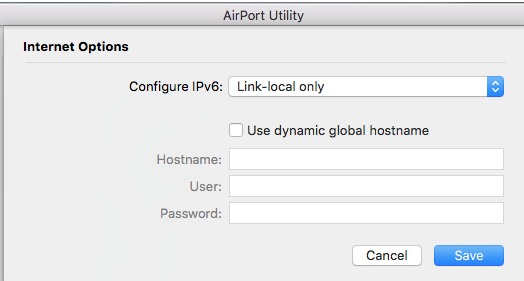
This will not stop IPv6 addresses passing to the computer via the main router DHCP.
If none of this helps you need to give us full info on the network.
Main router make and model if not the TC.
How the TC is configured and best of all .. lots of screenshots of how it's setup.