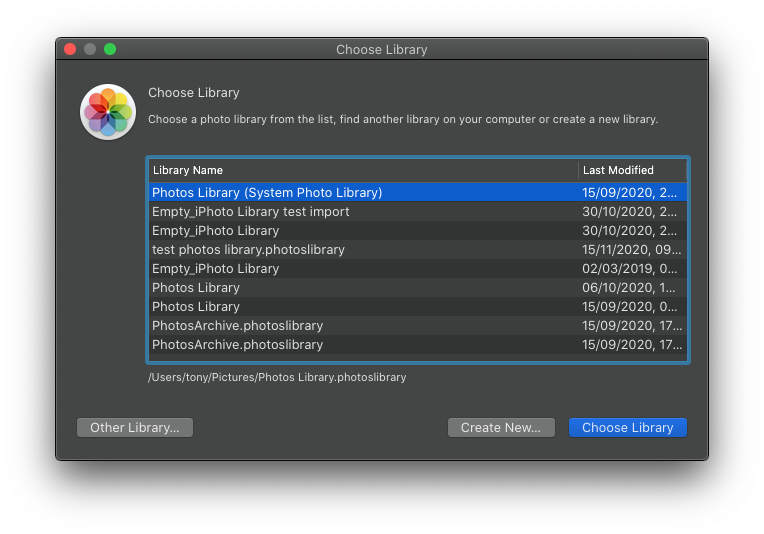I've misunderstood - it sounds like you are syncing your photos with finder/USB cable rather than with iCloud. Is this correct?
However, your question is still not clear - because you said the second option was correct (a new library), but then went on to repeat it is a new folder/album.
To be clear - a library is a data structure which holds all your photos and all the infrormation about them, such as edit, keywords, albums etc etc. It is normally stored in your pictures folder, and called "photos library.photoslibrary" You create a new one by holding down the option key when starting photos and then get the pane in shown below with the "create new" button.
An album is just one the part of a library. Which you create within the photos app itself and add some of your pictures to it. I am thinking it is an album you have created, not a new library. Am I correct.