Apple pencil On iPhone
I used “cut & paste” from apple support page explaining “Scribble “
https://support.apple.com/en-us/HT208459
even in numbers help, there are references for using the Apple Pencil on your iPhone. Has anybody figured this out
“…Add a drawing
You can draw in a document with Apple Pencil (on supported devices), or with your finger.
- To draw with Apple Pencil, tap your Pencil on the page. To use your finger, or if you've turned on Select and Scroll, tap the Insert button
 , tap the Media button
, tap the Media button  , then tap Drawing.
, then tap Drawing. - Tap one of the four drawing tools at the bottom of the screen: the pen, pencil, crayon, or the fill tool.
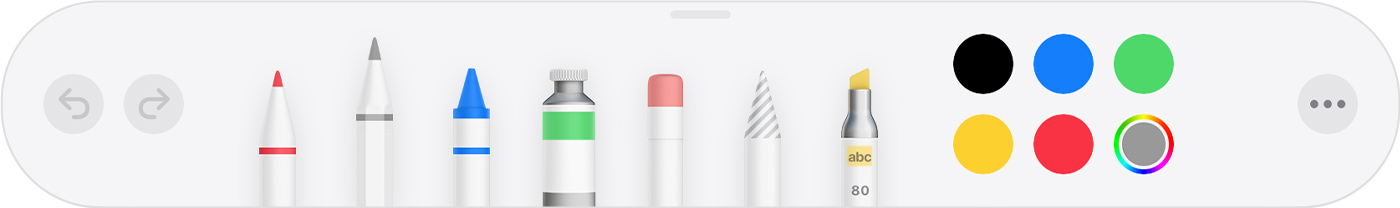
- To draw with a different stroke size and opacity, tap one of the drawing tools twice, then tap a new stroke size. Or drag the slider to adjust the opacity.
- You can draw with a different color:
- For iPHONE, tap the colored circle, then choose a preset color at the bottom of the Colors screen. Or use the controls to mix your own colors, then tap the Add button
 to save the color as a favorite.
to save the color as a favorite. - For iPad OS 14, tap a preset color or tap the color wheel to choose a custom color. Use the controls to mix your own color, then tap the Add button
 to save the color as a favorite. To remove a favorite, touch and hold its color dot, then tap Delete. “
to save the color as a favorite. To remove a favorite, touch and hold its color dot, then tap Delete. “
- For iPHONE, tap the colored circle, then choose a preset color at the bottom of the Colors screen. Or use the controls to mix your own colors, then tap the Add button