IMEI number of an old device
how do i look up an IMEI number of an old device not currently active and not currently in my possession
iPhone XR
how do i look up an IMEI number of an old device not currently active and not currently in my possession
iPhone XR
Find the serial number or IMEI on your iPhone, iPad or iPod touch - "Learn how to find your iOS device's serial number, IMEI/MEID, CDN, and ICCID." click here -->
https://support.apple.com/HT204073
If you don't have your device
There are several places to check that might show the serial or IMEI/MEID number.
If you still need help, here's what to try next:
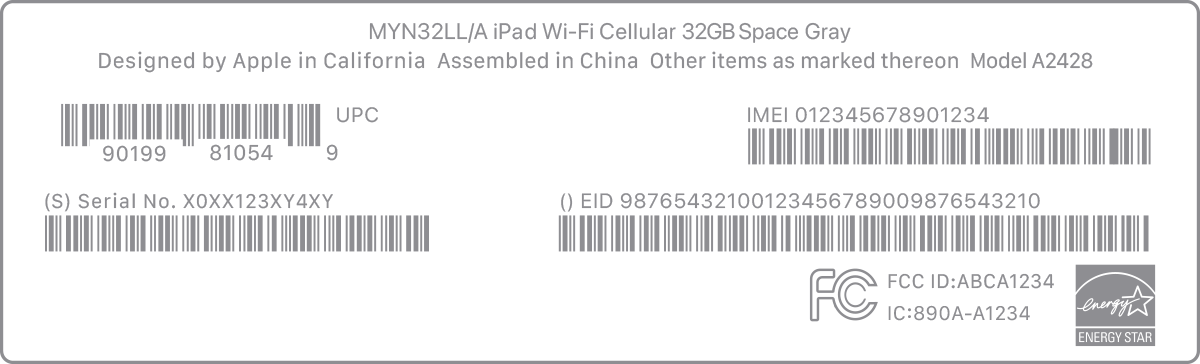
Find the serial number or IMEI on your iPhone, iPad or iPod touch - "Learn how to find your iOS device's serial number, IMEI/MEID, CDN, and ICCID." click here -->
https://support.apple.com/HT204073
If you don't have your device
There are several places to check that might show the serial or IMEI/MEID number.
If you still need help, here's what to try next:
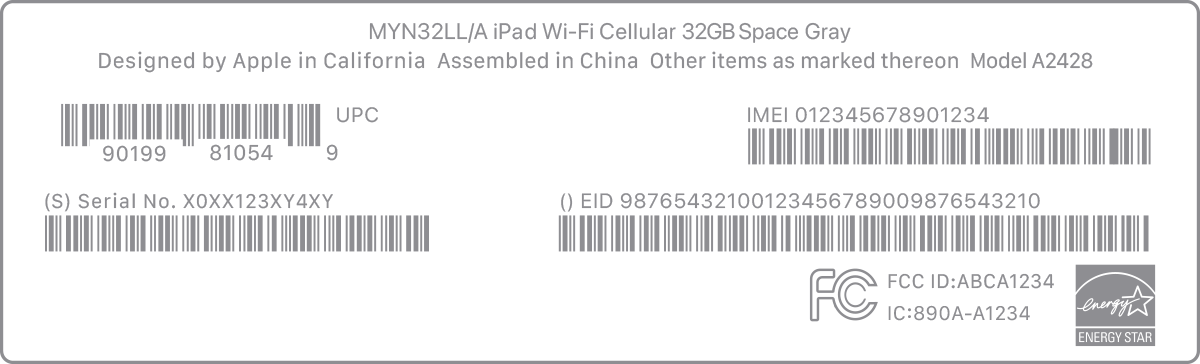
IMEI number of an old device