Law_VA wrote:
I have this already set up, the issue is that I would like my default send address to be the alias. I do not want to have to use the drop down menu every time. Is there a way to do that?
Move the alias to the front of the list in the edit window, to set the default for new email.
From Mail>Preferences>Compose verify you select automatic—
here replying to incoming email to the alias will reply using the alias as well.
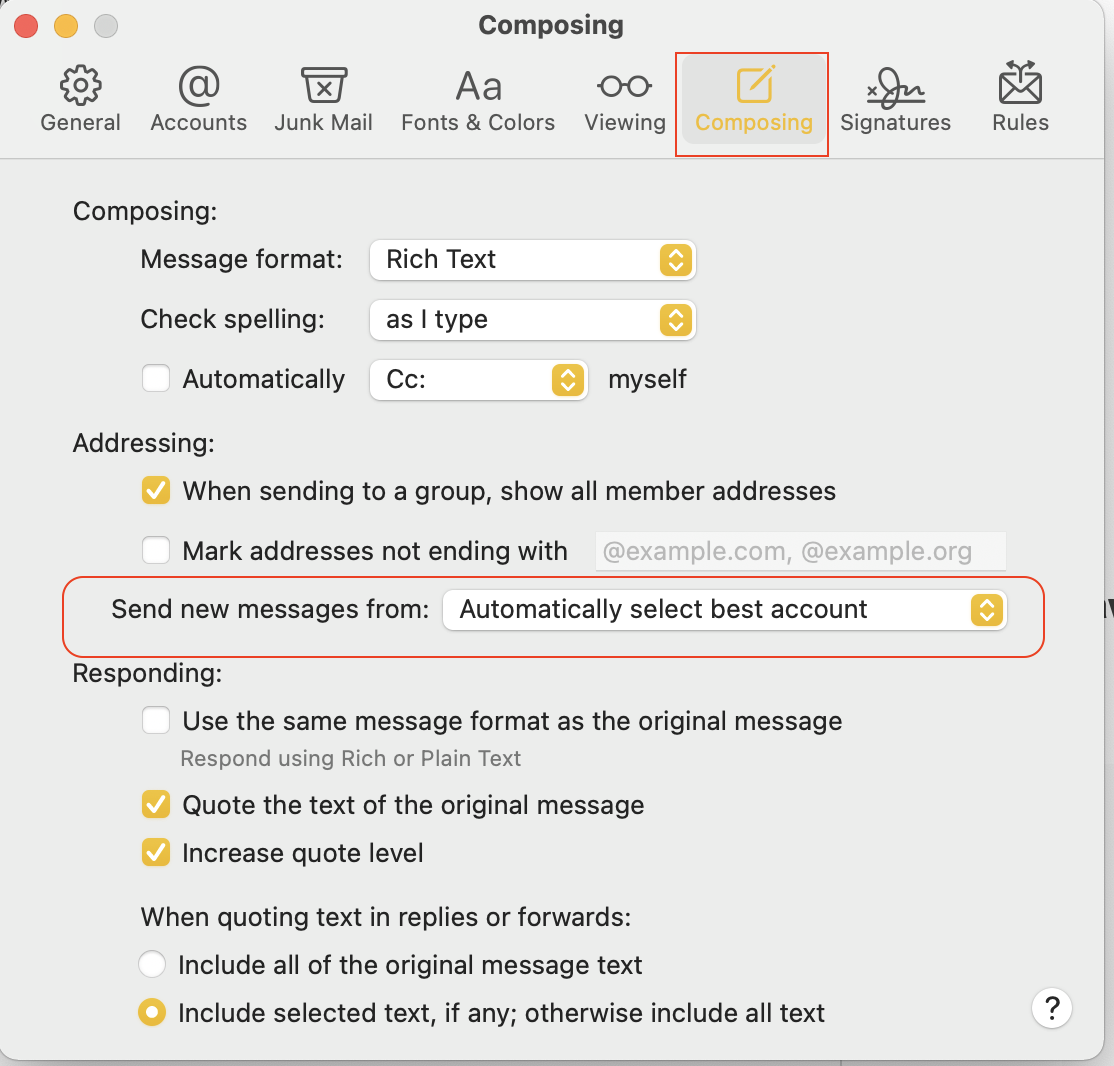
I will add there are some known caveats in using alias ,
ref: Mail goes to Junk
*If you use a non-iCloud SMTP server, don't use your iCloud email address as a "Send From" address. Otherwise, your email might not deliver or it might deliver to the recipient's Junk folder.
see : Get help using iCloud Mail - https://support.apple.com/en-us/HT203528
