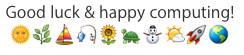There may be an easier way to troubleshoot &/or try to make macOS 10.15.7 work better.
Can't say what could help Firefox situation, however to start in Safe mode and login; that takes about 10-15 minutes to start. And checks system files, repairs some, and starts in limited mode. To quit Safe mode, simply re-start normally.
• How to use Safe mode on your Mac - Apple Support
https://support.apple.com/en-us/HT201262
[You could also start in macOS Recovery partition (choose/hold 'Opt key' on startup select other drive partitions.) That should allow start into Recovery that could leave the Catalina un-mounted; to have clear shot at repair. Then leave recovery and restart in the main boot system.]
• How to reinstall macOS - Apple Support
https://support.apple.com/kb/HT204904
• How to repair a Mac disk with Disk Utility - Apple Support
https://support.apple.com/en-us/HT210898
Anyway, a revert to older system, would have learning curve.
Backups and 'full erase/reinstall' would be a way to do that.
Perhaps other perspective/opinions offered here may help.