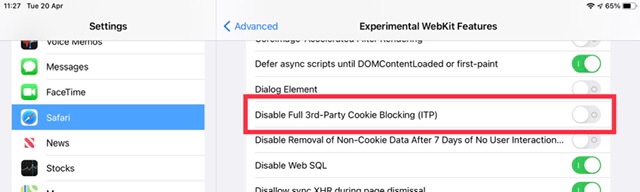Most modern/reputable security browsers, such as Safari, are designed to block 3rd party cookies by default.
As a first step, ensure that your Safari settings are not blocking all cookies:
Settings > Safari > Block All Cookies - set to OFF
Should you continue to experience difficulties, it is possible to refine your Safari advanced settings - however, you should exercise caution before making any such changes without carefully recording the existing settings before you make changes. You should note that there is no “undo” button or method by which to restore default settings short of a total reset of the iPad. Restoring from backup may also restore unwanted settings. At an absolute minimum, a screenshot of settings prior to making any changes are recommended.
NB: Any changes that you make within Safari’s Advanced Settings are made entirely at your own risk. If you are not confident is your own abilities to make and/or reverse these changes, you would be unwise to proceed.
To disable Safari’s default 3rd Party cookie blocking, make this change:
Settings > Safari > Advanced > Experimental Features > Disable Full 3rd-Party Cookie Blocking (ITP) - set to ON