MichaelB2019 Said:
"[...]Thanks for the question on Apple Support Communities today. It appears you have a pop-up notification from Microsoft Office software installed on your Mac. It could be that the Microsoft Office software was in the middle of an update when you shut your Mac down. We'd need to direct you to Microsoft to find out exactly what happened and if there would be any issues with the software at this point[...]"
-------
Thank you.
Launching Issue:
What you mention is what I was thinking would be the reason for this. So, to verify, I had a chat with MS. Seems this occurred because "there is a launching [issue] with Office applications":
Here is what was said:
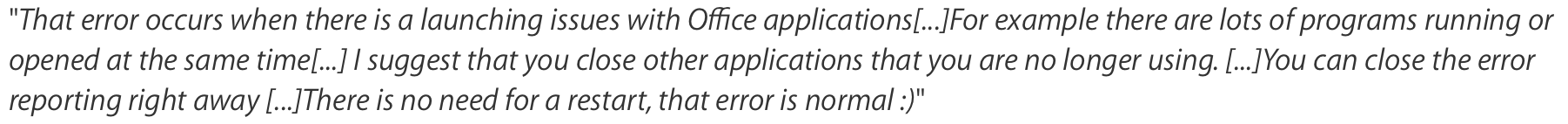
Verify my Version of Office:
In the long run, they had me close MS Office, and the reopen it, to make sure that is is fine. Then, report back the version of MS Office.
This is what was done:
- Open: Finder
- Go To: Applications
- Right-Click: on MS Word or Excel
- Choose: Get Info...
- Check: the version
I reported back what was shown: 16.47. I was told that all is installed, and all is set. So, I am good from here.
