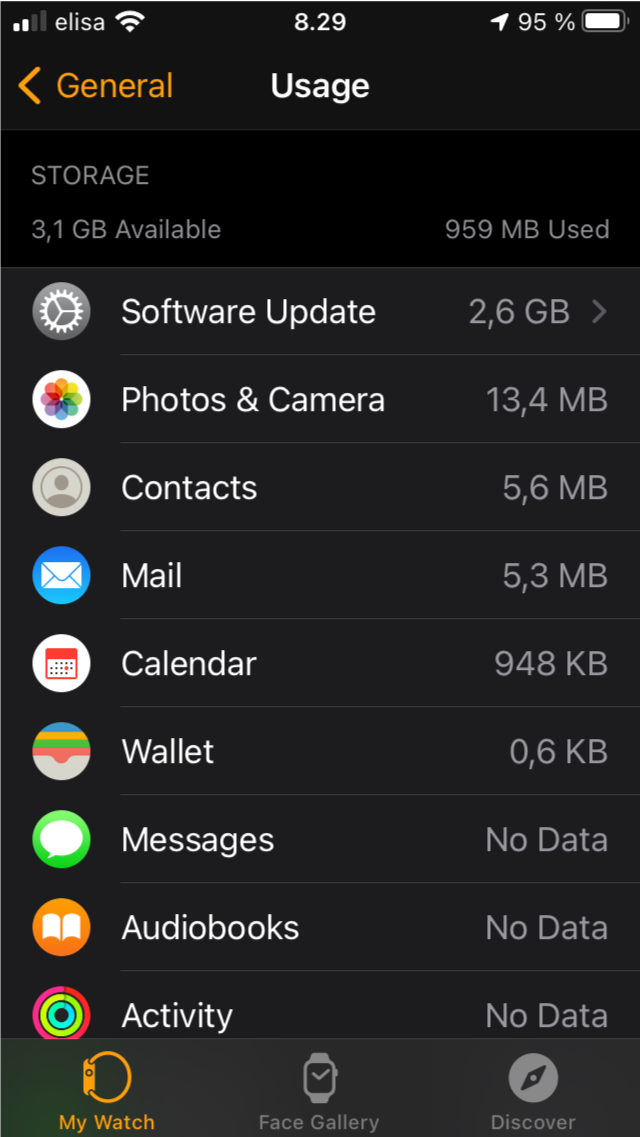Right right, the key thing then is to select the Set Up as New option during the pairing attempt. Say NO to the "Analytics" and "Install All Apps?" prompts as well. That should give you a factory level S3 watch with about 3.1 GB free storage, as shown in the screen capture below. As you can see the update is about 2.6 GB and will fit in.
During the unpair a full backup of your watch was taken to your iphone, and you can then later restore that, after the update is complete. Yes it is a very tedious process overall with the S3 GPS only model.
If you don’t have enough space to update your Apple Watch - Apple Support