kaywhyelee wrote:
How do I fix the universal clipboard? Handoff is enabled and working. I am able to start an email from one device and finish on another. However when copying text from Mac, I go to paste and the paste option is not available on iPhone. Literally "paste" is the only option that does not show up. When I copy from iPhone my Mac only pastes what was previously copied on my Mac. This has been going on for months. Thanks.
hmmm.
What exact Mac, what exact macOS, old issue, new issue what changed to precipitated the issue???
Universal Clipboard Requirements—To use Universal Clipboard, your devices must be:
Macs running macOS Sierra (10.12) or newer.
iOS devices running iOS 10 or newer.
Signed into iCloud using the same Apple ID.
Have Bluetooth enabled.
Have Wi-Fi enabled and be connected to the same network.
Have Handoff enabled.
Be within about 30 feet (10 meters) of each other (standard Bluetooth range).
>System Preferences>General
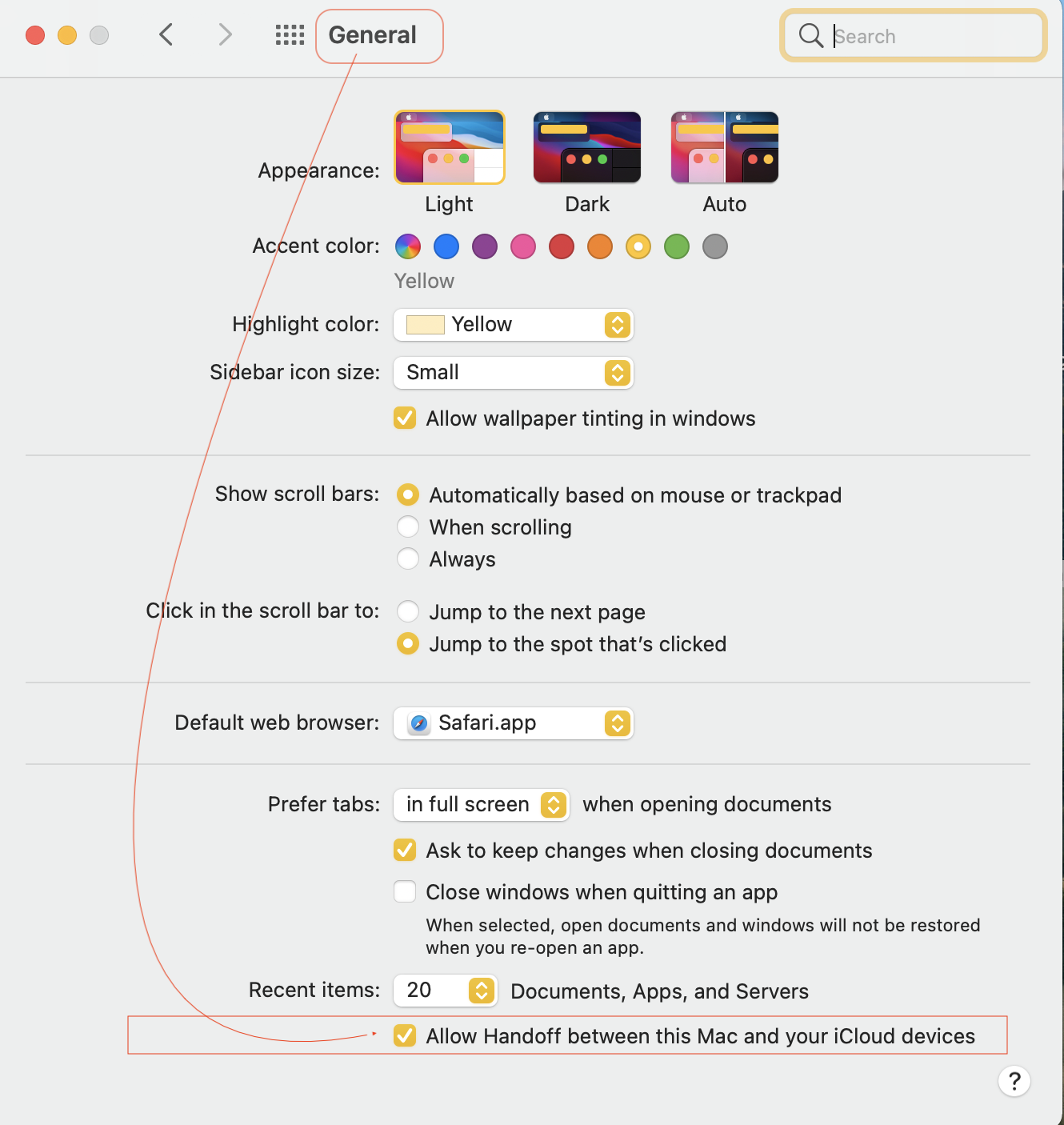
See if there is anything here:
Use Universal Clipboard to copy and paste between your ...
Copy and paste between devices from your Mac - Apple Support
Use Universal Clipboard on your Mac - Apple Support
To trouble shoot— sign out of iCloud on all devices and sign back in again