I have the same issue on IOS < 14.8 --> skipped to september 19, 2019
Iphone SE 1st generation
IOS 14.8
I read all hint on this forum. I switch off and on all agendas in calendar app.
When opening agenda app now agenda skipped one year back instead of sptember 19, 2019.
This behaviour was also mentioned in this topic.
So I called the Dutch Apple support.
We executed some standard checked proposed by apple. No solution.
We found out which button in the agenda is causing the issue.
When you are using below setting the issue occur. When you switch off this setting agenda will stay on current date (today).
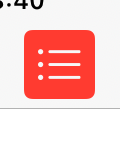
Apple support member proposed to wait till IOS 15 and to check if it is solved.
If it is not solved I could update my Applie ticket and he will create a bugreport.
