Thanks for that.. really good screenshots.
Big Sur is a bit of a pain when it comes to networking Time Machine backups.
I don't have a computer new enough to run it.. so this comes from a long history of Apple Airport issues and work arounds.
Currently running into an issue with my AirPort Extreme base station loosing connection for TM to backup. Once this happens I can't connect to the AE via AirPort Utility, even when prompted for a pw.
You have a domain set.. this can be an issue.
Open your wireless in network preferences and check what domain is set for search.
You might like to give me a screenshot of that as well.
Here is mine.. I have set domain to local in my main Asus router deliberately as Airports using bonjour are expecting to use local. Just klick the current domain box.. then click the + bottom on the bottom of the box.. type in local.
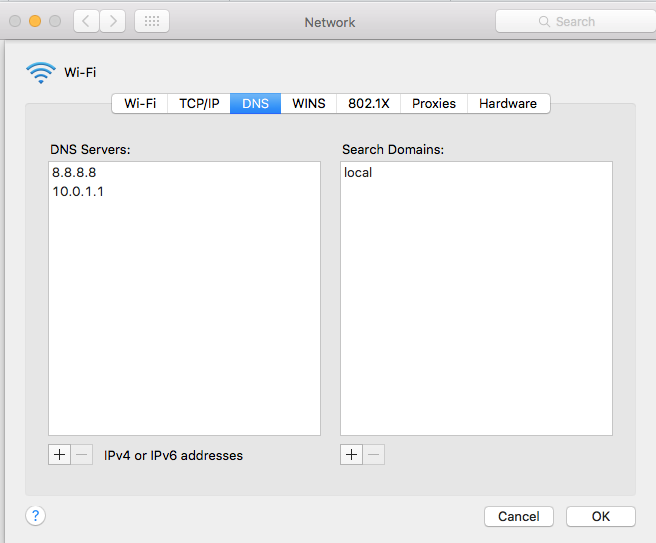
I can add your domain.. since I already have local.
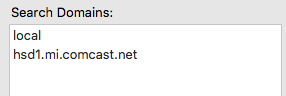
You can delete a domain that you have added manually but not the automatic DHCP delivered domain. That should be deleted when you add a manual domain.

This has caused issues with lots of people btw on fibre systems.. on cable it might not be same.
DNS is also important.. so for your laptop which I presume you are carrying around with you.. a setup like mine, google public as main dns and the Airport router as secondary dns could also work well..
These changes should help bonjour to maintain discovery of the Airport.
If you have trouble.. particularly airport utility cannot find the Extreme/s then use the alternative method.
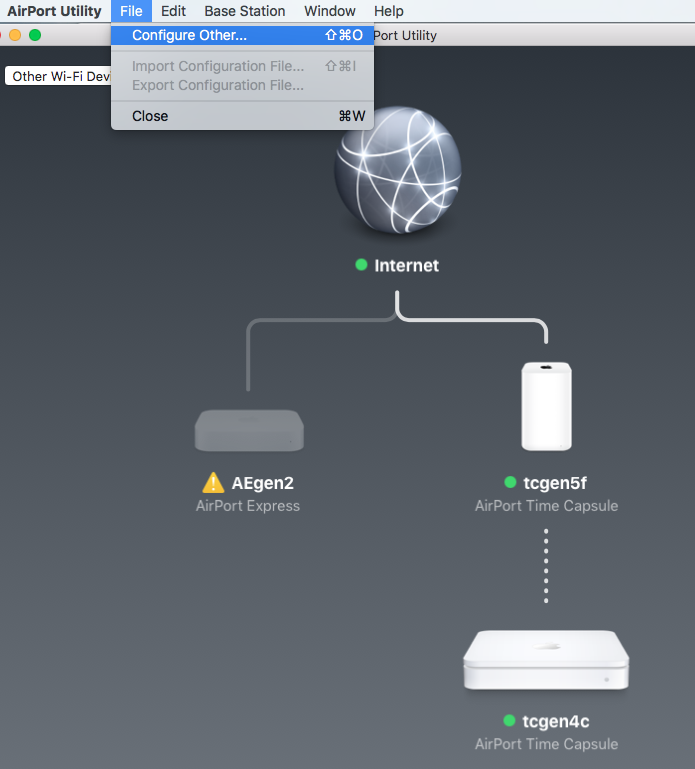
Good example.. even with a PERFECT setup.. you can see the airport express has disappeared. It is complicated setup with join wireless on a different AP. Have not had issues for several days. But by setting a static IP you can reach the device using config other.
Just type in the IP address. And password.. click OK.
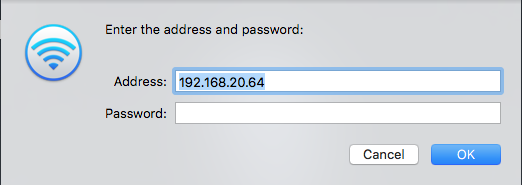
Lo and Behold
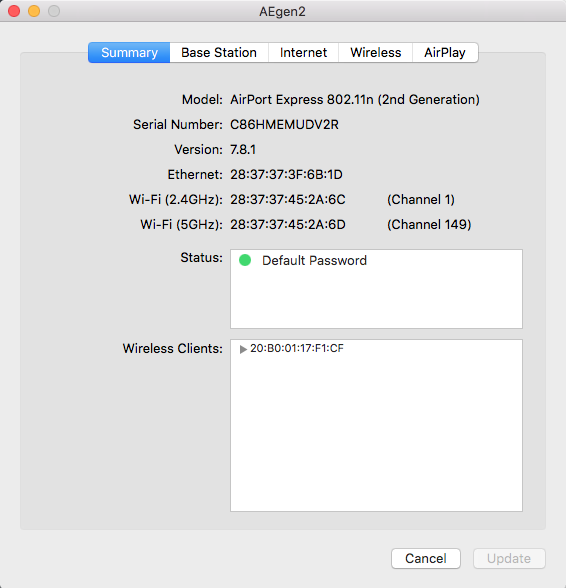
It is alive.. after all.