To summarize what is really happening.
Apple, to protect ones privacy, decided to black out the images when you print or export to PDF. If you export to PDF and open the PDF with a more sophisticated editor such as Adobe Photoshop / Illustrator, Affinity Photo / Designer you will see there are layers for the images. All Apple did was put a black box layer over the top of each of the images. You can remove this black box using the more sophisticated software. Any software that can edit PDF's and display the layers should work. Fortunately, Apple decided against merging the layers or using actual redaction methods to scrub the image beneath.
All I have to do is uncheck that middle Group black box and the image below appears then save the PDF.
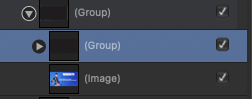
Obviously, that can be tedious but with professional tools you may be able to automate it a bit. Other tooling that might work would be to extract the Messages from an iPhone and there's at least 2-3 of those tools for macOS where you connect the iPhone to the Mac and use that software to extract the Messages including the attachments and you won't have the blackout occurring. This appears to be the easiest of all the methods.
Another option is to open the Messages App on the iPhone tap on the Info for the Contact at the top and select the photos you wish to save and put them into Photos. That will save your photos outside of Messages in the Photos camera roll. They will not be blacked out. I wish Apple made it easier to select many at once instead of tapping every single image one at a time. I think you can tap and drag in Photos but not in the Messages photo selection screen. At least I can't find a way to quickly select many of the Messages photos.
