The crucial thing about any song in your iTunes Library (from a CD) is whether it plays or not. If it plays, then it will be on your computer, somewhere, or on a drive connected to your computer.
Once you confirm that a song plays in iTunes, it's simply a matter of finding the storage location for that piece of music. It sounds as though not all your music is in the iTunes Media folder, mine certainly isn't.
For any piece of music in your iTunes Library, you can click on it to find its location:
- right-click on a song and choose Show In Windows Explorer from the context menu
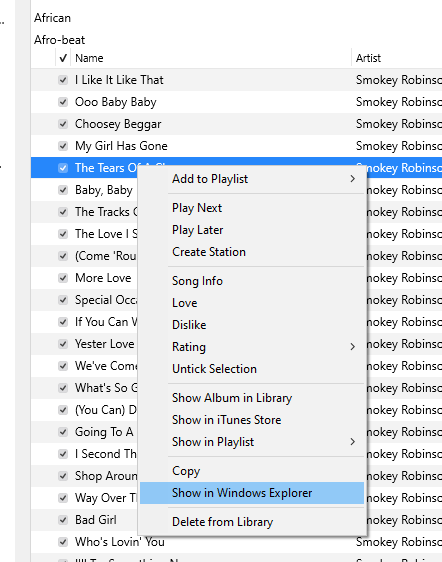
- In the Explorer window that opens up, look at the file path:
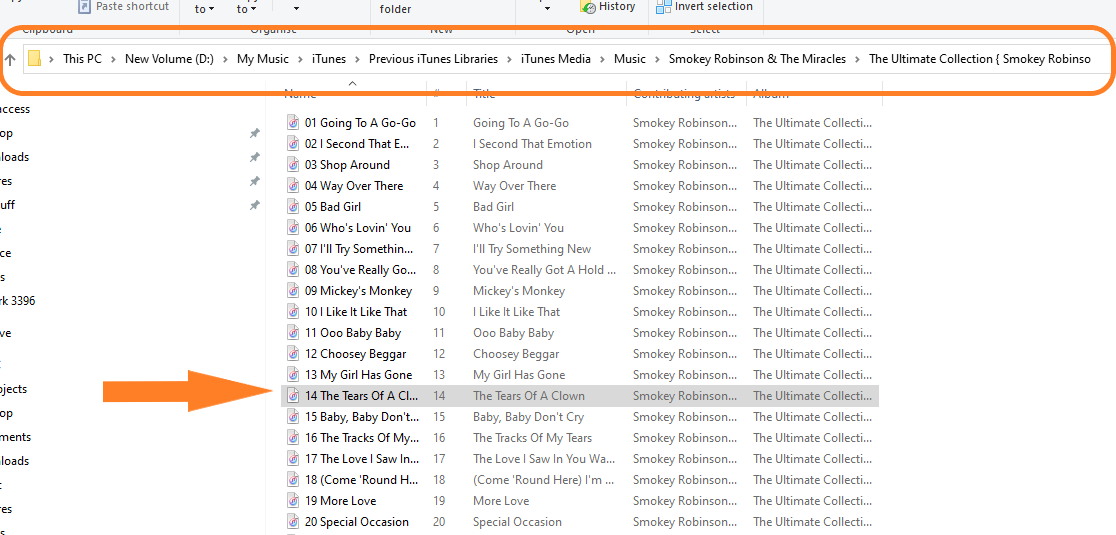
As you can see in my example, the file for the song The Tears of a Clown is in the iTunes/Previous iTunes Libraries folder, in which there is a sub-folder named iTunes Media. In other words, I have two folders named iTunes Media, one in the main iTunes folder and a second one in a sub-folder of the iTunes Music folder.
To recap; you may find files for the music in your Library in various sub-folders within the iTunes folder, such as :
- iTunes Media
- iTunes Music
- Previous iTunes Libraries
- iTunes Media/Automatically Add to iTunes
Also, don't forget, an album could simply be in the Compilations folder, even though it's not a compilation album, or not in the Compilations folder when it should be.
There can be several reasons why music is scattered everywhere, although it is obviously slightly annoying. It's not necesaarily Apple's fault that this happens, it's simply the complicated nature of music (and a lack of understanding by people who label music).