Pay attention to the functionality of the Region Inspector.
One Region Selected:
Whenever you select a Region, the header of the Region Inspector shows the name of the selected Region (BTW, click on the header and you can rename that Region).
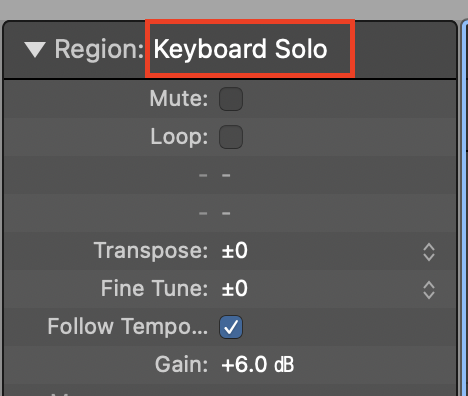
Multiple Region Selected:
The header now shows how many Regions are selected. BTW, changing any parameter will change that value for all Regions. If you see an Asterisc (*), then that means that the selected Regions have different values.
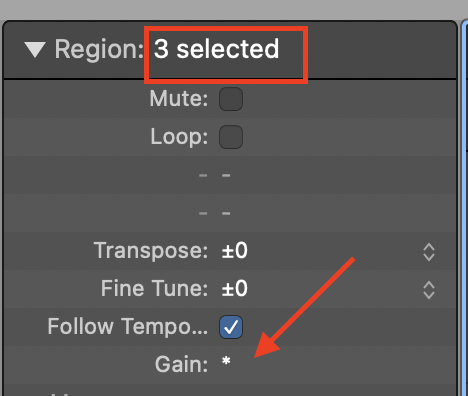
No Region Selected
Now the Region Inspector shows "MIDI Defaults" (on an Instrument Track) or "Audio Defaults" (on an Audio Track). That means, whatever value you set for those parameters will be the parameter of any newly recorded Region.
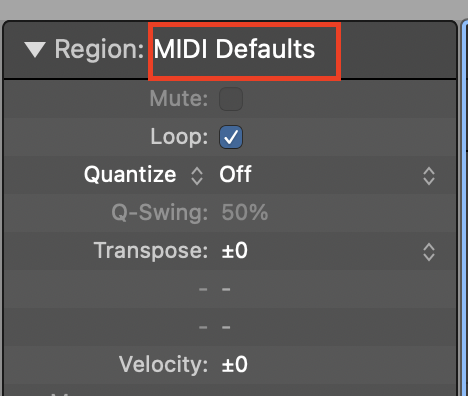
In your case, I guess the Loop checkbox was enabled for the Default Region and whenever you create a new Track, the Region Inspector will show the Default Region values and, therefore, the checkbox.
Hope that helps,
Edgar R. (my "UserName")
Author of the best-selling book series "Graphically Enhanced Manuals" (endorsed by Apple)
[Edited by Moderator]