Since the only method for adding music to an iPod Classic is with iTunes, the Playlist will be in the original iTunes Library that you used to sync with that iPod. In that event, the Playlist will be shown in your Library (even without the iPod connected). To remove only that Playlist from the iPod will be by syncing with that original iTunes Library, as follows:
- if you use Sync Entire Library to the iPod, delete the Playlist in your Library. (The songs remain in the Library, you're only deleting the Playlist.) Then connect and sync the iPod with your iTunes Library. (The sync, or synchronise, will copy the changes you've made in your Library)
- but if you have been using Sync selected Playlists, connect the iPod to your Library (iTunes) and click on the iPod icon that appears on the top bar:
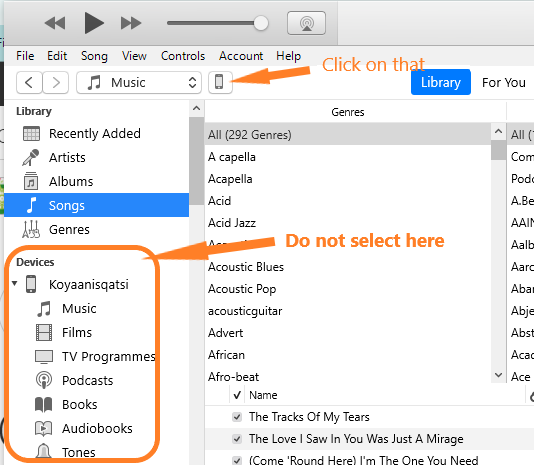
- Now click on Settings/Music. You will notice that the option to Sync selected playlists, artists, albums and genres is pre-selected (because that's what you had previously set up):
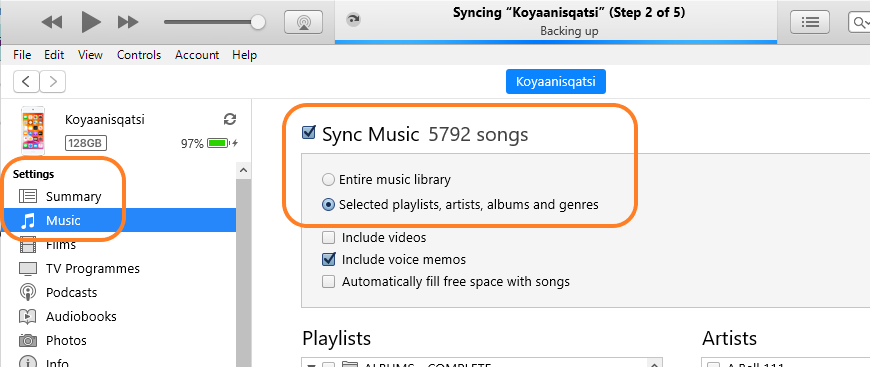
- In my screenshot, notice the Playlists heading, beneath the sync music options. Under that heading, deselect the Playlist you wish to remove from the iPod Classic. Notice as well, the top middle frame of iTunes; it tells you which stage of a sync it is performing. If the Sync has gone past a certain point, it will have already thought about removing Playlists, so in order for your change to take effect, you may need to Sync again before disconnecting the iPod
- the Playlist will remain in your Library
- the songs in that Playlist may remain on your iPod if they appear in another Playlist that is synced to the iPod
IMPORTANT:
If you do not have access to the original iTunes Library that you used with this iPod Classic, there is no practical method for removing just that Playlist. If you attempt to connect the iPod with another iTunes Library, the only option you will see is when iTunes asks if you wish to delete everything from that iPod. You will not be given an option to work with that iPod unless everything is deleted from it.