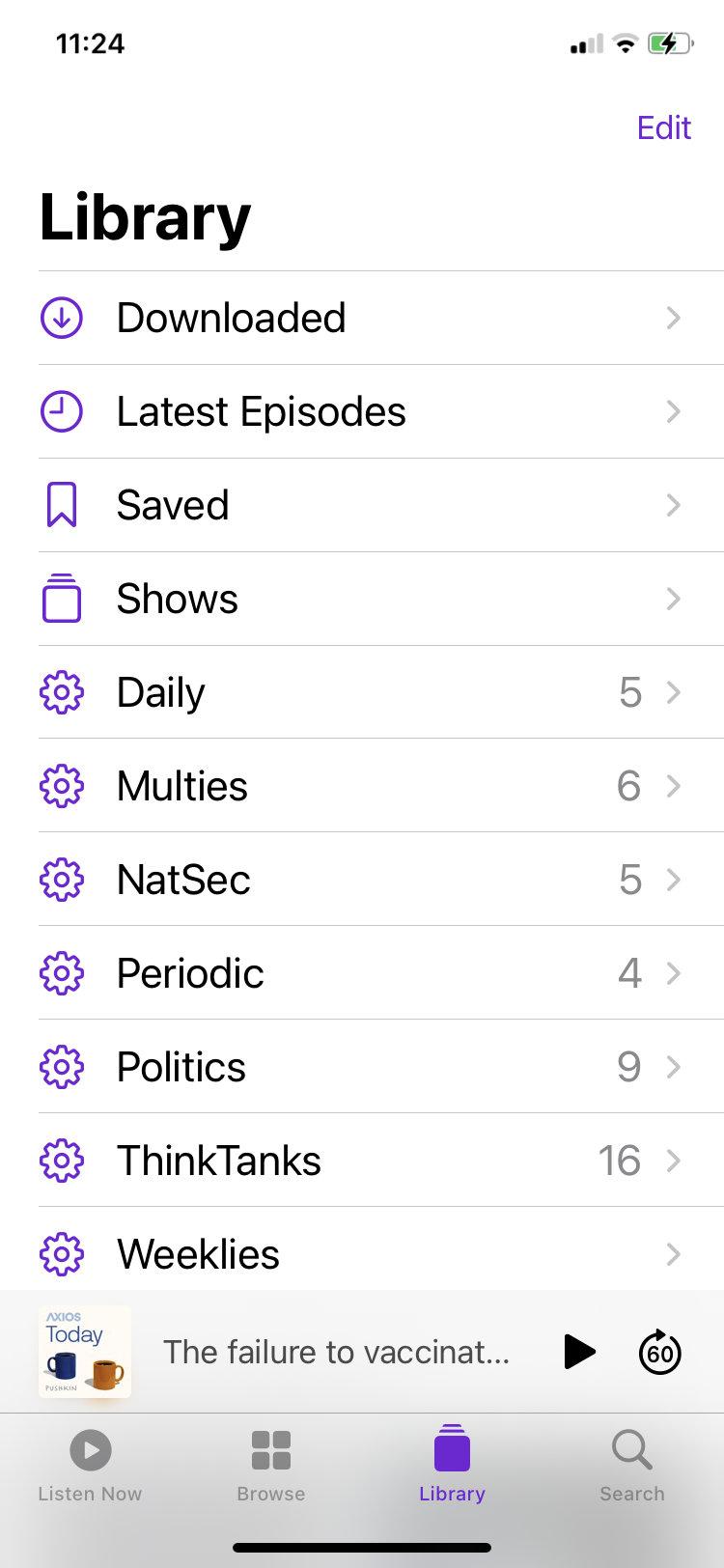When the iOS 14.5 Podcasts app upgrade was released it took me over three hours to reset the settings for the 109 Shows I Follow and assign across seven Stations. They work fine now.
Note the Podcasts app settings at iPhone Settings>Podcasts (left frame), the Station settings (middle) and the Show settings (right) in the image below. Check the blue arrows which cause Shows to be updated automatically and permit you to limit new episodes. Also note the blue circles that hide played episodes and remove played downloads.
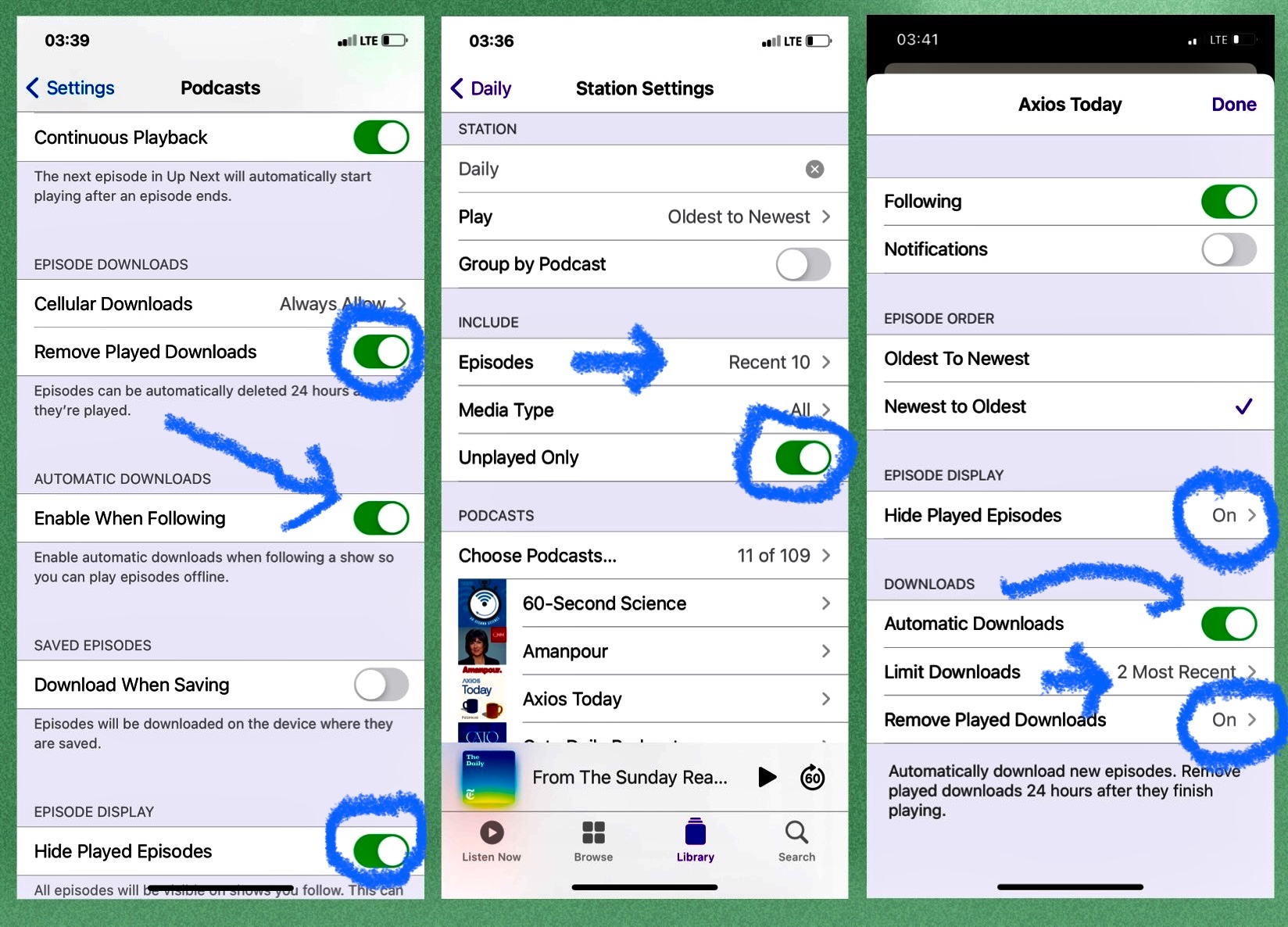
I don’t know how many Shows you follow. However some other people have had luck by creating one or more Stations and then assigning Shows to them. Automatic episode updates then recommenced as planned.
The screenshot is of my Library page with the number of new episodes in each of the seven Stations.