Hi, thanks for your response.
It appears that I do have two copies of some songs on my phone, but this is not seen on my PC.
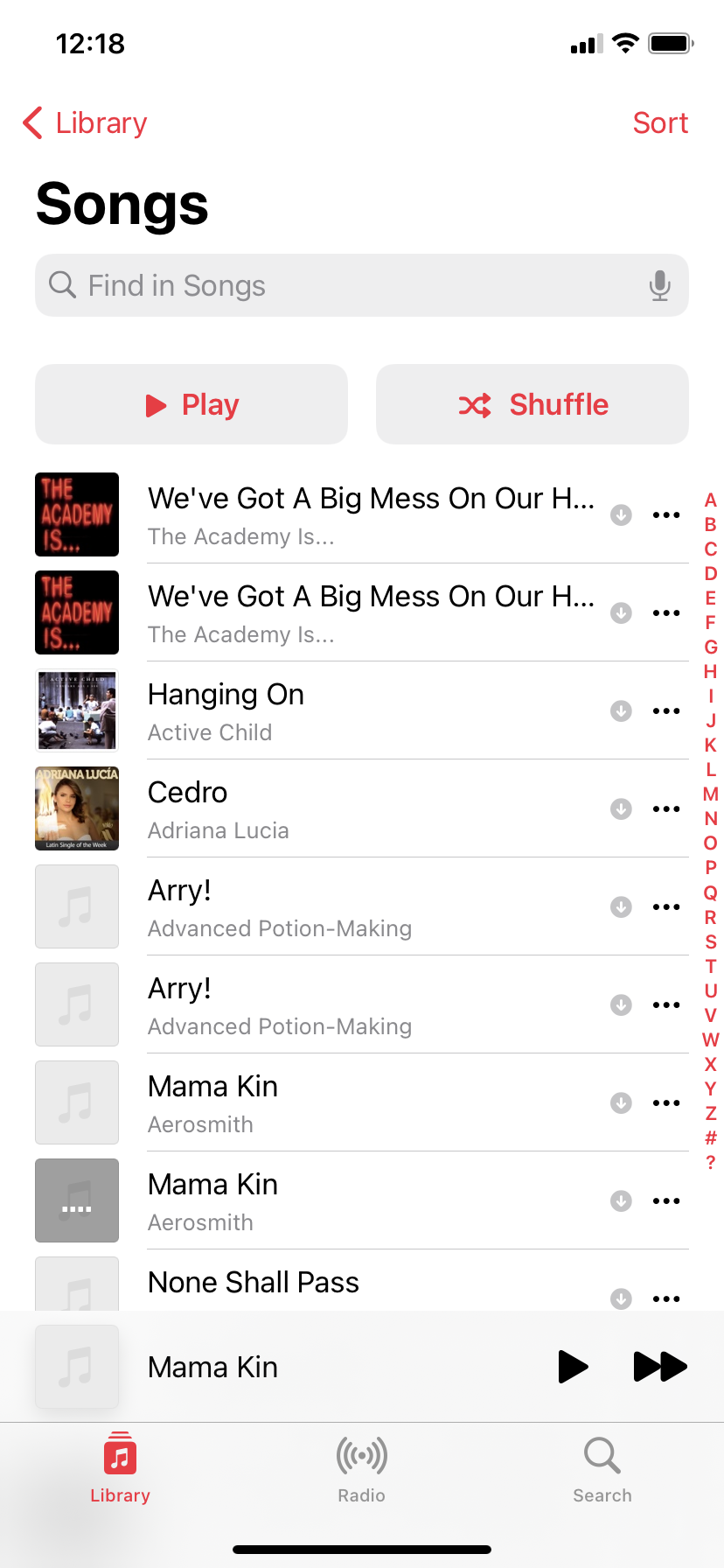
The size of the library on my PC is 84.08GB
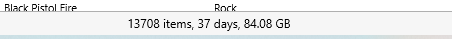
But on my phone it's twice that.
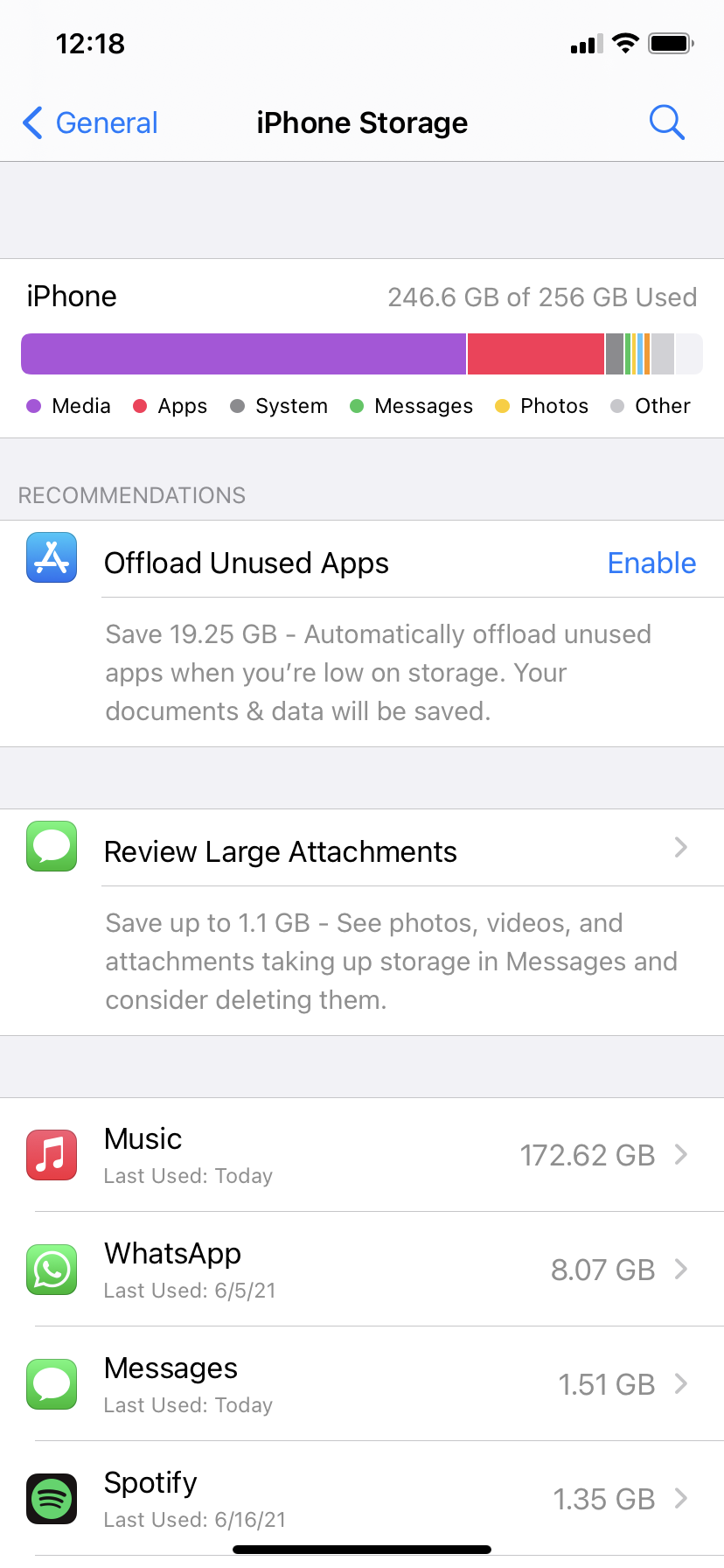
Yes, I'm sure I'm actually am using the Sync function. I connect my phone to my PC, click on the phone icon in iTunes, then click the Sync button in the lower right.
I've thought about deleting the music from my old PC and syncing there, which should remove the duplicate music, but I'm afraid that would delete the files from OneDrive and I'd lose everything.
Let me know if you have any other advice.
Thank you.
