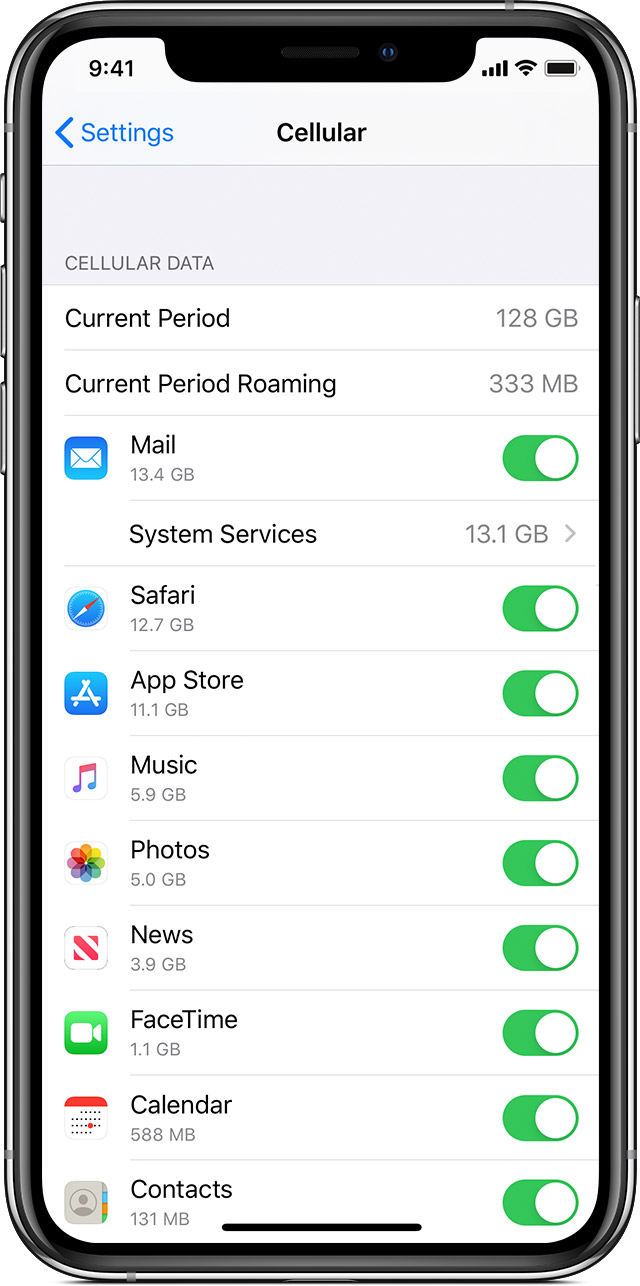Hello, I definitely understand your concerns. I am sorry to hear that your data usage has exceeded your expectations. I can try to help you monitor and change your cellular data usage habits.
However, it is highly unlikely that Apple will provide any compensation for your data usage. It is typically your responsibility to monitor how and what you are using cellular data on.
Please keep in mind, though, that this is a user-to-user support community and we are unable to speak on behalf of Apple.
To keep your cellular data usage as low as possible, I suggest you turn cellular data off as frequently as possible. It is also helpful to connect to WiFi where available.
Turn cellular data on or off
To turn cellular data on or off, go to Settings, then tap Cellular or Mobile Data. You will then have the option of toggling the cellular data connection on or off.

View how much data you're using
To see how much cellular data that you've used, go to Settings > Cellular or Settings > Mobile Data. If you're using an iPad, you might see Settings > Cellular Data instead.
Scroll down to find which apps are using cellular data. If you don't want an app to use cellular data, you can turn it off for that app. When cellular data is off, apps will only use Wi-Fi for data.
To see the cellular data usage for individual System Services, go to Settings > Cellular or Settings > Mobile Data. Then scroll to the bottom of the screen and tap System Services. Cellular data can't be turned on or off for individual System Services.
You can view the data usage statistics for an app from a current period, or view app data statistics for apps that use data when you were roaming. To reset these statistics, go to Settings > Cellular or Settings > Mobile Data, and tap Reset Statistics.
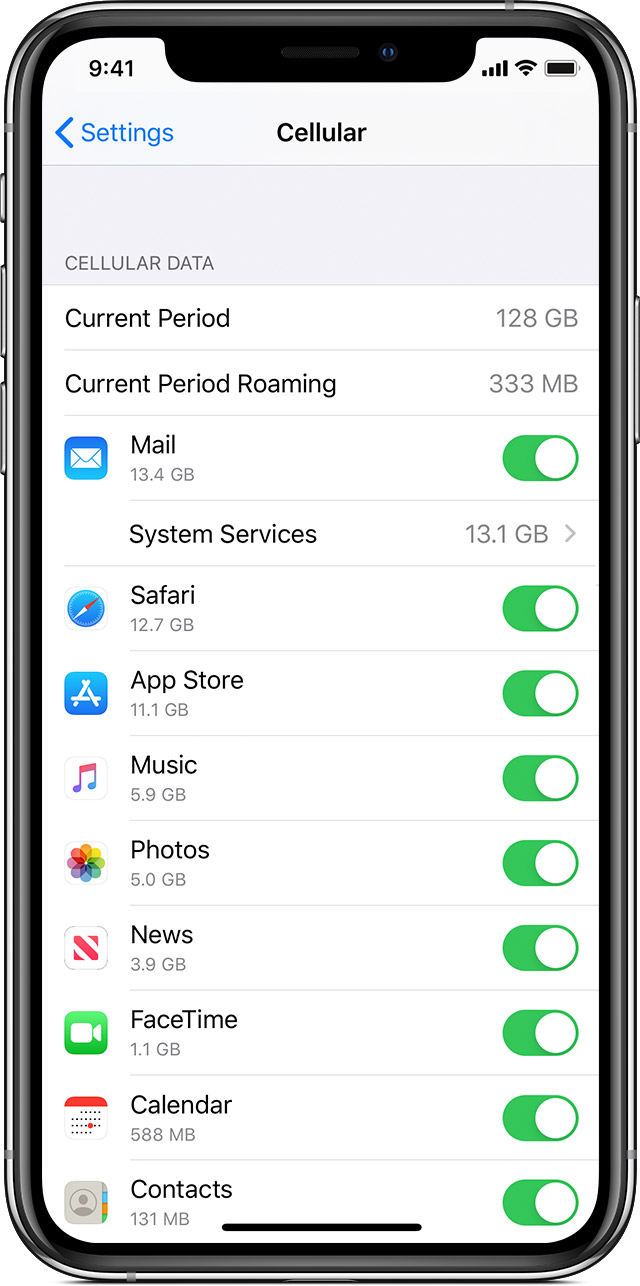
For more information, I suggest you review this page: https://support.apple.com/en-us/HT201299