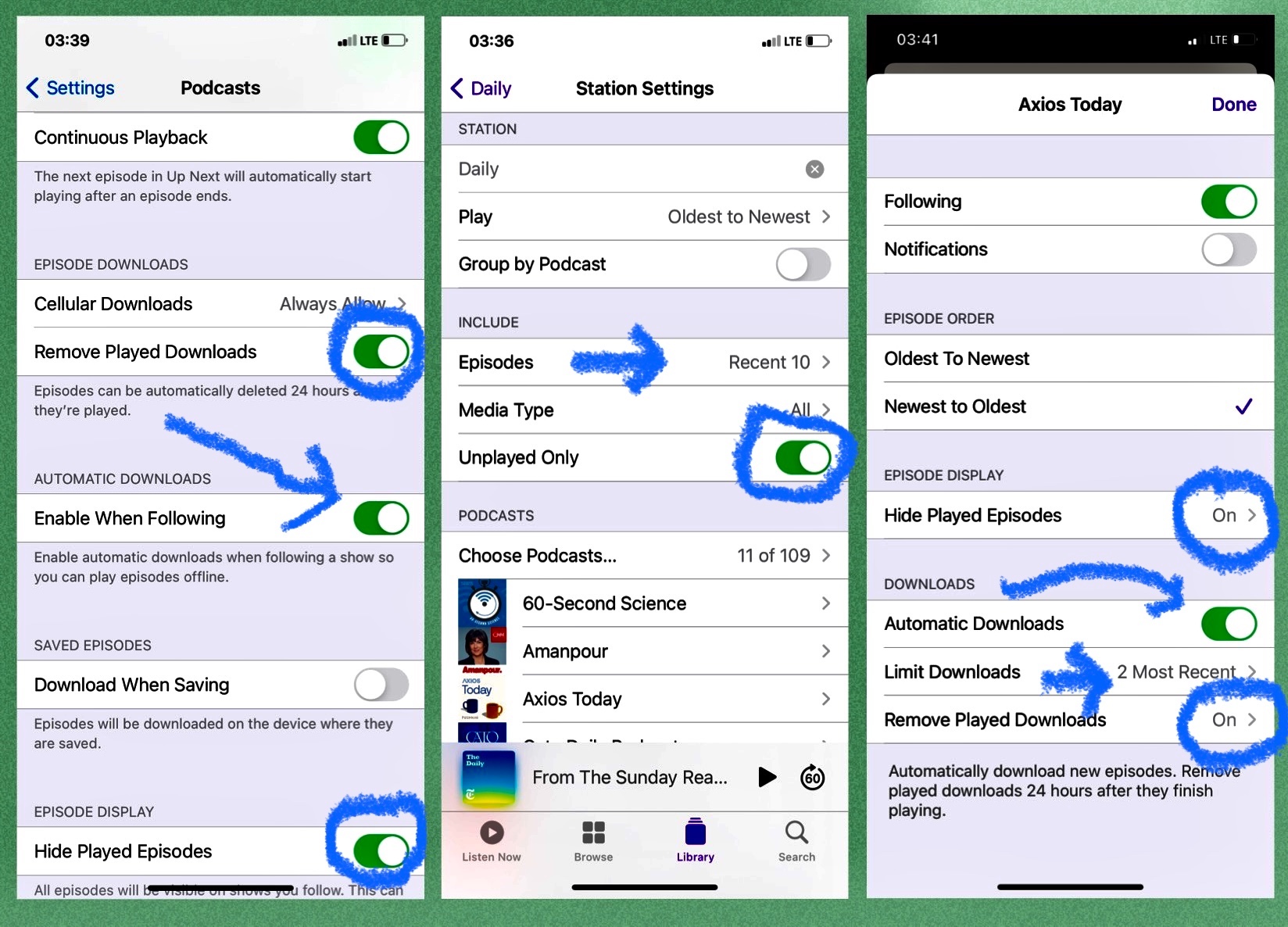Yes, but until some bugs are fixed, listen to episodes in Show lists and Station lists and not in the Downloaded, Latest Episodes, or Listen Now windows. Also Follow all Shows in which you listen to episodes.
Try creating a Station then assigning a couple Shows you Follow to it. Stations give you an extra sorting and episode-limiting level that can be different from the Show settings. On the Library page tap Edit in the upper-right corner and choose New Station. Then make your choices in the Station Settings that if you wish.
The pic below shows the Podcasts app settings at iPhone Settings>Podcasts (left frame), the Station settings (middle) and the Show settings (right) in the image below. Check the blue arrows which cause Shows to be updated automatically and permit you to limit new episodes. Also note the blue circles that hide played episodes and remove played downloads.