Thanks for the response, ed.
Having (quickly) read the split library post, that isn't something I would attempt. I don't need portability and it sounds as though I'd be inviting more trouble with little to gain. However, I am interested in the following:
"Rather than splitting the library seasoned iTunes users will move the entire working library to a new location and then connect to it there. When a library has been relocated in this fashion if you should start iTunes with the host drive offline, iTunes will complain that it can't find the library and ask you to choose or create one. At this point you can cancel, connect the drive and then start iTunes as normal. No preferences will have been changed."
I assumed this tells me to copy the Music library from its location on the internal Mini drive (see below), to my external drive, then change the file location in Music to the external drive copy location.
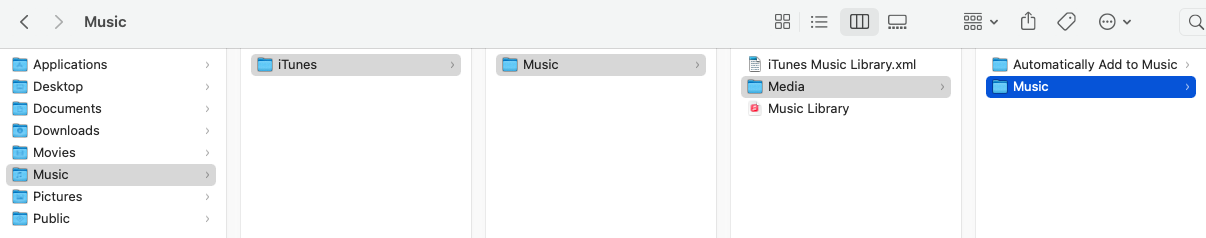
Then I scrolled down further through the split library post to read the following.
"In most cases the simplest way to move the library to an external drive will be to copy ~/Music/Music/Music Library.musiclibrary into an empty Music folder created in the root of the external drive, use the option-start-Music method to access this new copy of the library, use Music > Preferences > File > Reset to reset the media folder to <External>/Music/Media and then use File > Library > Organize Library... > Consolidate Files to copy in the media. After the library has been tested, and ideally backed up to another drive, the original media folder can be removed."
Concern over using too much disk space on my Mini notwithstanding, this tells me to leave well enough (and my music library on the Mini) alone and enjoy the music.
Thanks again, ed.