"In the past, rather than cycle through them all in the same order, it would cycle back and forth from the two you most recently used - which was very helpful for editing and compiling two documents, whilst all the others remain open in the background."
Must have been in the distant past. Pages 5, introduced in 2012(?) behaves as you describe.
However, you can achieve what you want (limiting command - ~ to toggling between two of several open Pages documents) quite easily.
Go through the open docs once, using command - ~ or selecting each in turn from the Window menu.
With each document that you do NOT want to include in the command - ~ set, click the yellow 'traffic light' in the red, yellow, green set at top left.
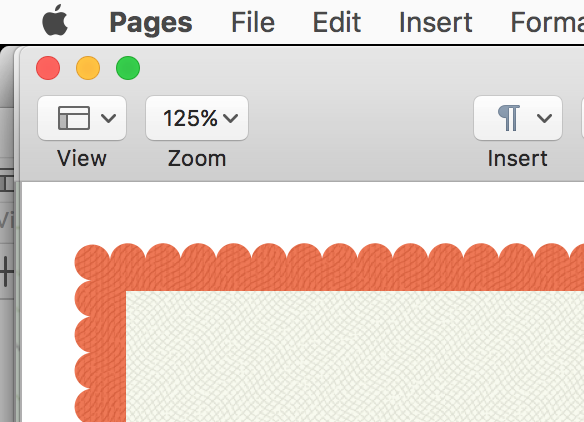
This marks the document with a diamond in the Windows menu, and takes it out of the command - ~ cycle.
In the Windows menu, all open documents are listed (and each can be opened by selecting it in the menu), but only the unmarked ones (Photo Mask and Westwood Map) will be toggled on pressing command - ~.
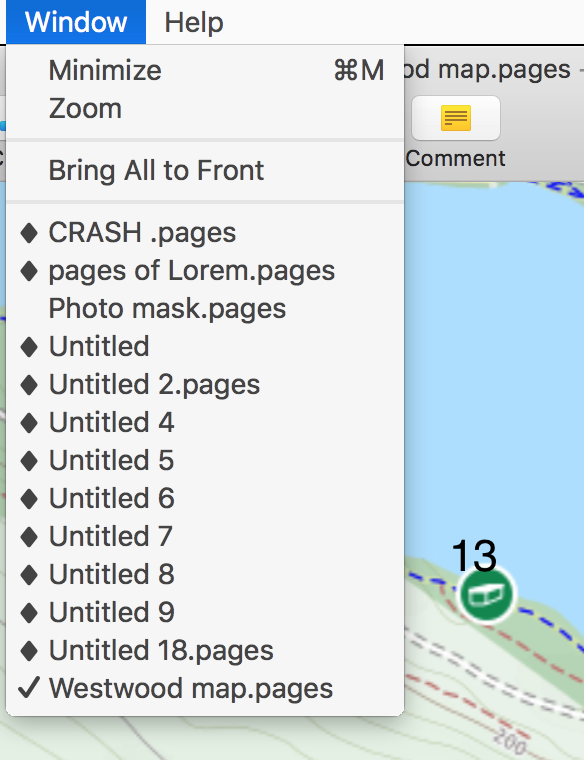
The checkmark marks the currently chosen document.
To return the diamond marked documents to the cycle, choose the doc in the Window menu to bring it to the front (and make it visible) , then click the yellow button in that doc again.
Regards,
Barry