The reason is that the hub is stealing enough power to run it
leaving only enough left to keep the MacBook Air running but not charge.
In order to use the hub and charge the MacBook Air, you ned to
get either the 61 watt Apple power supply or the 90 watt. My
Belkin MultiMedia hub uses 15 watts which only left 15 for
my MacBook Air so I got the 61 watt charger and no I have 45 watts
available to charge and run my MacBook Air.
The power that a hub uses from a charger in a pass through system
is usually quite buried or not obviously stated. Example, your hub
makes no mention of that spec and only mentions how much it
draws from the computer with nothing else connected.
To see what the hub can deliver with your supply connected,
On the Apple Menu, select "About this Mac..." and then select
"System Report..." On the left select Power and scroll down
the right side until you see AC power information. It should
look like this:
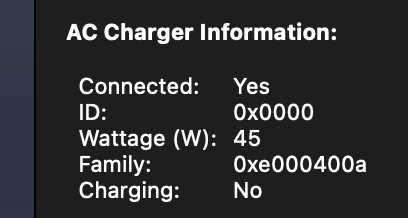
In my case, there is 45 watts available with my 61 watt power
supply. The value you read and some simple math should
give you an idea of what charger to buy (the result you want is
at least 30 watts).
BTW, mine shows it is not charging because it is fully charged
and Apple's optimization is turning off charging with the battery
at 100%.
