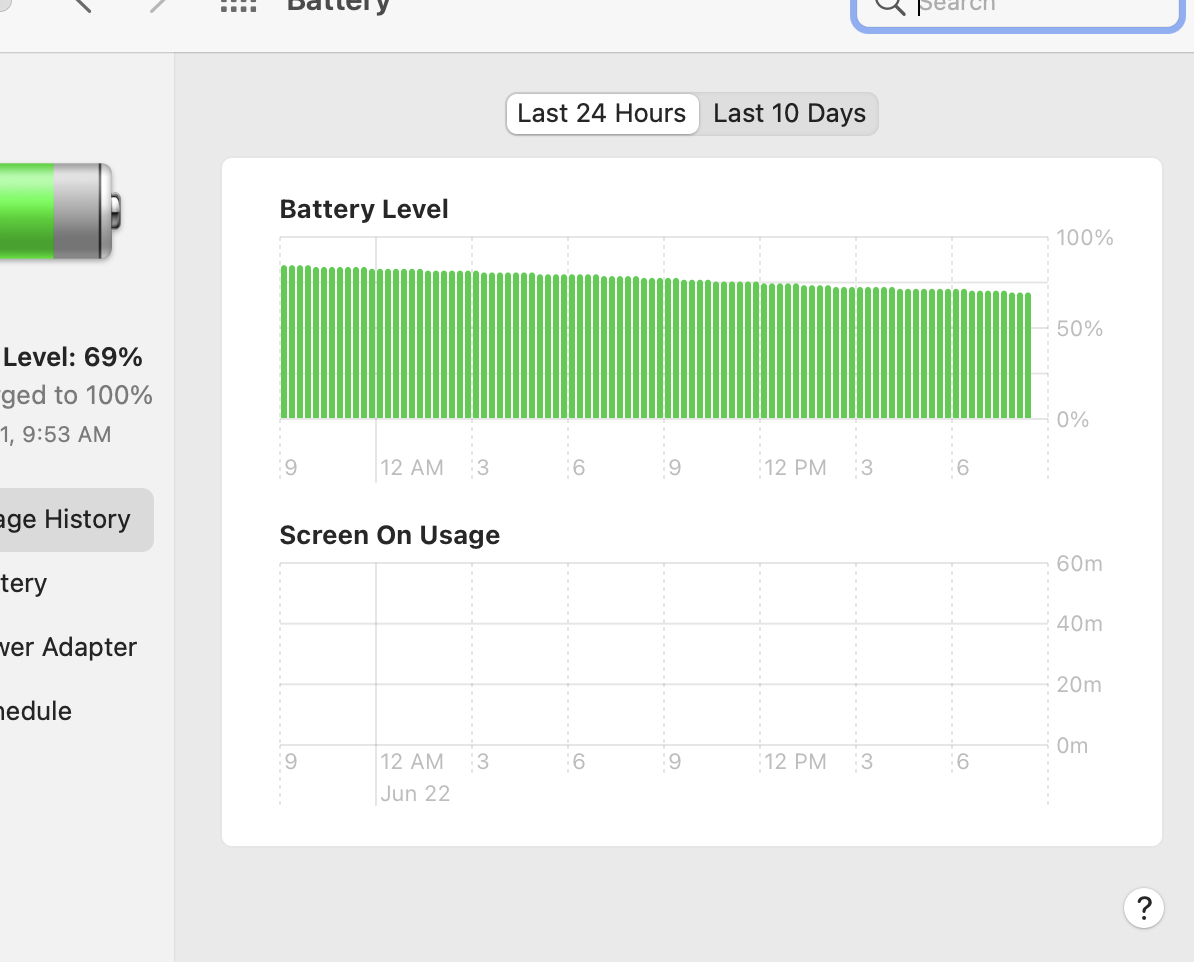Thank you for you share with information you have. All this I did before I wrote my post. Except of last one "contact Apple support". This major problem of MacBook Air on M1 core. A lot of owners of MacBook Air M1 got this problem. Battery crashing to 0% during a sleeping mode.
I turned off all notification and check one more time. 30% of battery power gone. The screenshot attached. It is better, but still bad. I need OS X update with fixing this problem. This is not normal. I come home from job and battery is dead.