hq2021 wrote:
About 50% of the time that my cursor is over a link or something, just when I brush my Macbook's trackpad, it will click. I don't even have to press on the trackpad for this to happen, and that's the annoying part. I want to click only when I intend to click.
I've read some things on other forums about swollen batteries/battery pack. Firstly though, I don't know where the battery is on a Macbook Pro, and secondly this is a work-issued laptop so I'm wary of taking the battery out. I'd like an easy fix if possible. Thank you!
You can change trackpad preferences if that is the issue:
>System Preferences>Trackpad

How to use the Force Touch trackpad - Apple Support
https://support.apple.com/en-us/HT204352
Use Multi-Touch gestures on your Mac - Apple Support
https://support.apple.com/en-us/HT204895
Change Mouse & Trackpad preferences for accessibility on Mac
https://support.apple.com/guide/mac-help/change-mouse-trackpad-preferences-unac899/mac
Change how your trackpad works with Mac - Apple Support
https://support.apple.com/guide/mac-help/change-the-way-your-trackpad-works-mchlp1226/mac
If the battery is starting to swell you will witness some seam separation :
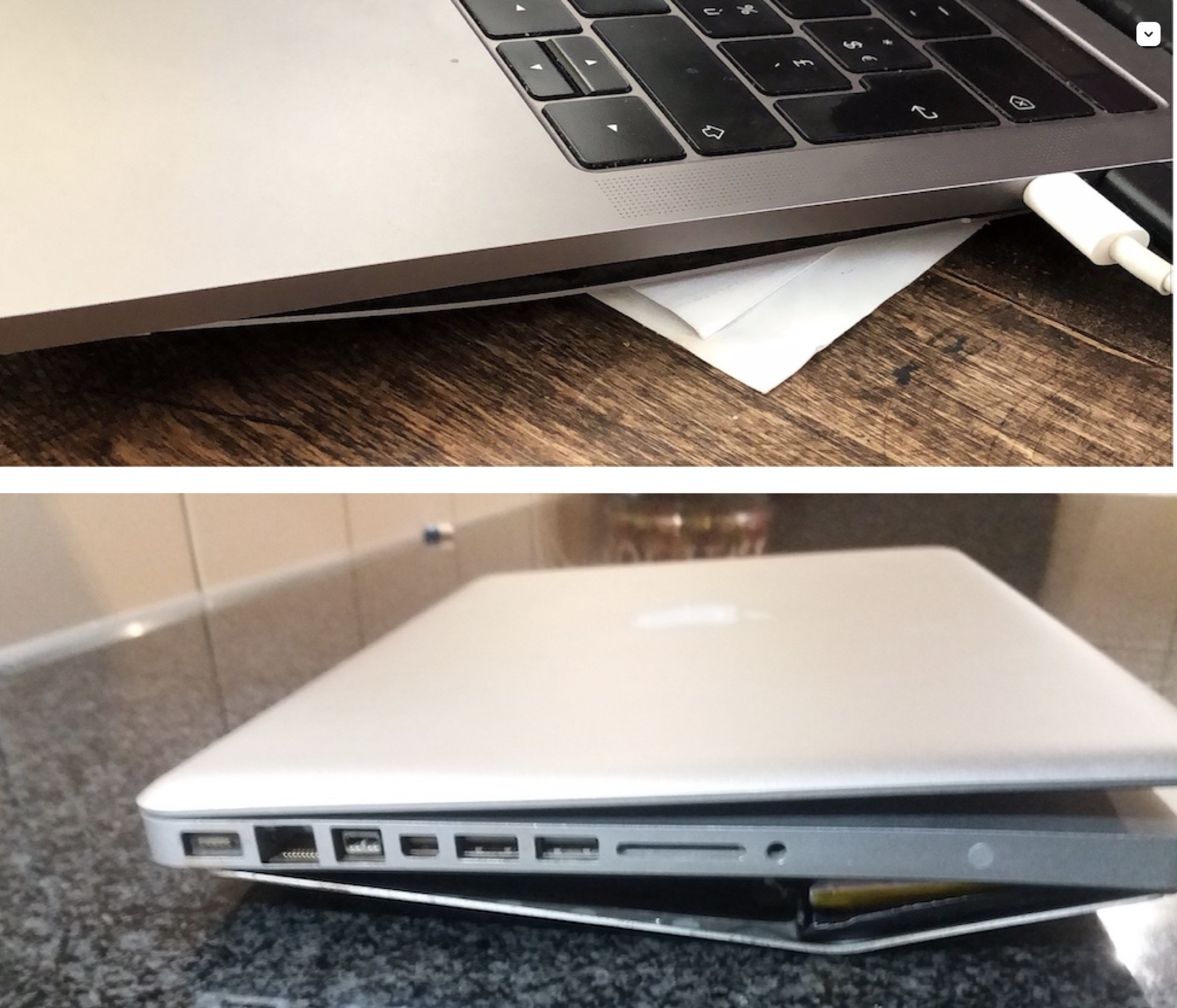
Learn how to get your Mac fixed and how much it will cost.
https://support.apple.com/mac/repair/service
Get your Mac ready for service - Apple Support https://support.apple.com/en-us/HT209095