I did my best to rework the spreadsheet I had (whoever it came from) to make the conversion a single-cell formula versus a multi-column calculation. I also increased the range so it would give results in the millions and also negatives. It rounds to two decimal places. It requires a table of words (as did the multi-column version) but the formula itself is a single cell.
I make no claims to the accuracy of the formula. I recommend testing it more thoroughly than I did, just to make sure it doesn't mess any numbers up. Sheet 2 of the attached document was for testing. Let me know if it has any problems.
There is probably more than one way to do this, with one or more of them being simpler than what I came up with, but this is what I have.
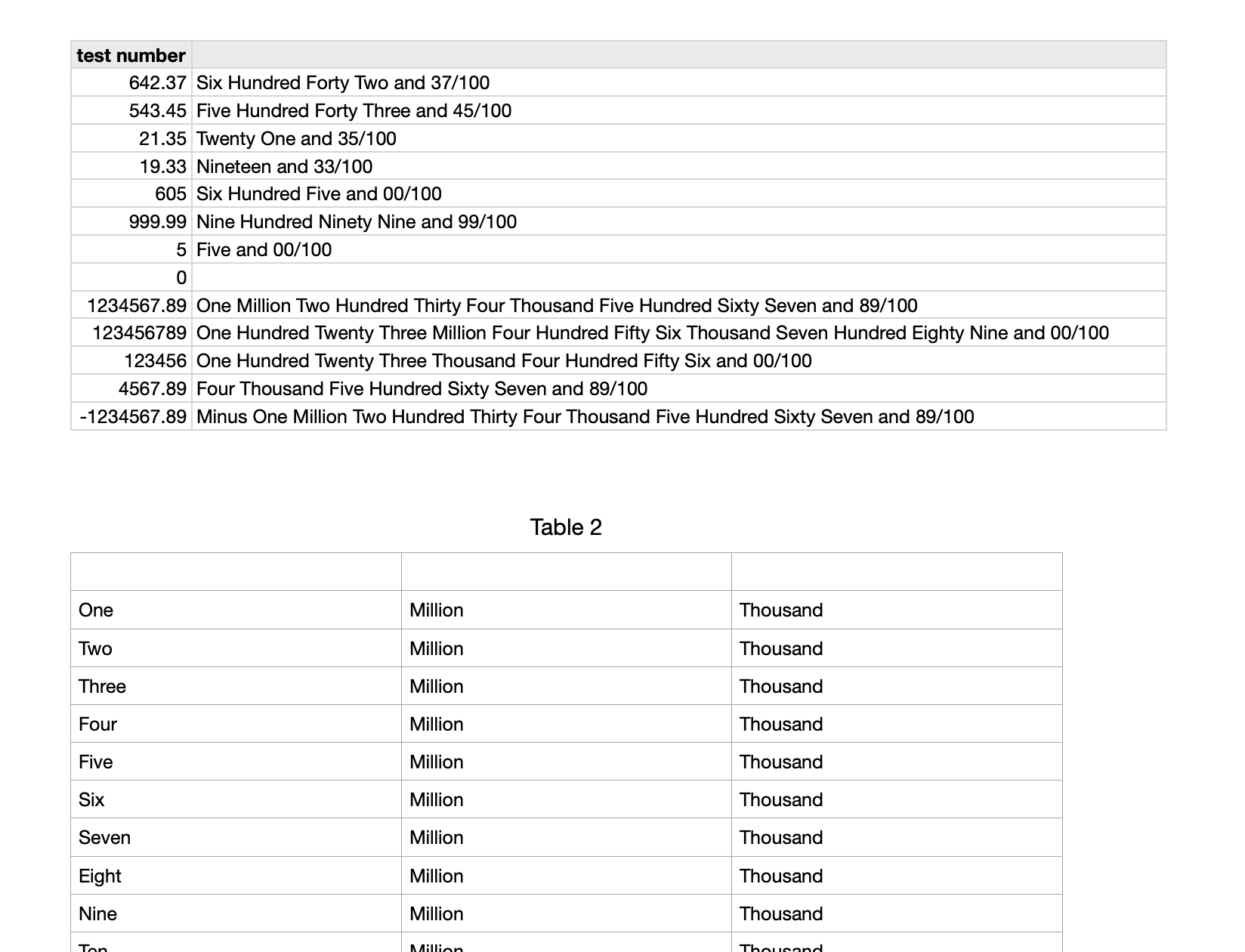
The formula in column B is
=TRIM(IF(A<0,"Minus ","")&INDEX(Table 2::$A,TRUNC(ABS(A),−6)×10^−6+1)&" "&INDEX(Table 2::$B,TRUNC(ABS(A),−6)×10^−6+1)&" "&""&INDEX(Table 2::$A,MOD(TRUNC(ABS(A),−3),10^6)×10^−3+1)&" "&INDEX(Table 2::$C,MOD(TRUNC(ABS(A),−3),10^6)×10^−3+1)&" "&" "&INDEX(Table 2::$A,MOD(TRUNC(ABS(A),0),10^3)+1)&""&" "&IF(ABS(A)≥1," and ","")&IF(ABS(A)≠0,RIGHT("00"&MOD(ROUND(ABS(A),2),1)×10^+2,2)&"/100",""))
In the table of words, columns B and C are there to make my formula easier. They cover the cases of "zero million" and "zero thousand". I handle those with a simple INDEX function vs having to do IF statements to determine whether to include the word "million" or "thousand" in the string.
https://www.dropbox.com/s/cr38lhdm8hf36no/Number%20to%20words.numbers?dl=0
It is Sheet 1 of the linked spreadsheet. Copy/paste both tables from Sheet 1 at the same time into a blank sheet in your document and that should keep all the references and formulas intact.
To use it, select a cell in column B, Copy, then Paste it to the right of a cell somewhere else in your spreadsheet. The references will adjust and it will convert that cell.