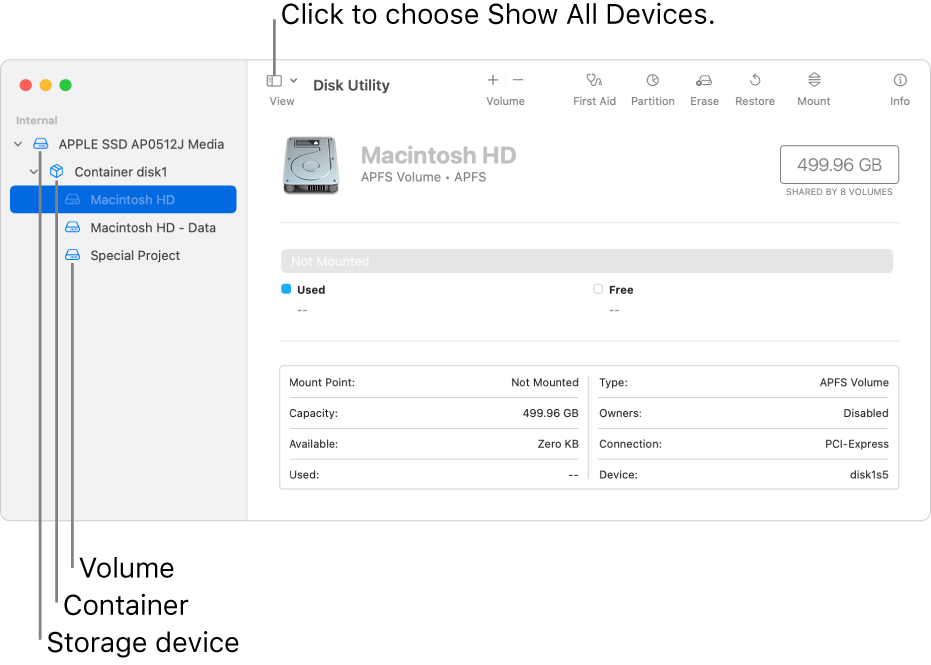On a Mac Pro 2012-APFS formatting vs. HFS for Time Machine?
I was having some problems with 2 drives used for backup ("Disc unmounted improperly"), so I used Disk Utility on one of them to first aid and reformat the drive to see if that would help, but I inadvertently reformatted the drive as APFS rather than an older file system. I'm currently running Mojave 10.14.6, the highest I can go. Now the OS tells me I can't use the reformatted drive as a Time Machine because it's APFS, and, of course, I can't re-reformat the drive to an older file system. Is there any way around this dilemma?
Mac Pro, macOS 10.13