I've visited a lot of Apple stores and resellers and never saw a VESA iMac displayed. That may be quite a quest.
Depending on the level of precision you need, there may be a workaround using simple photogrammetry and the dimensions of the standard M1 iMac case. These are easy to find in stores and measure, and then derive an approximate VESA bracket position from ratios an Apple image provides.
First the all-important assumptions to embrace. Assuming:
- the image I used from the Apple online store is a photo, not a rendering, and is not distorted
- VESA M1 iMacs use the same case as regular M1 iMacs (Intel VESA iMacs always did)
- you do not require millimeter precision to know if the arm you seek will work
then you can approximate the position of the VESA bracket on the case. This is the image I found; the green markups are mine:
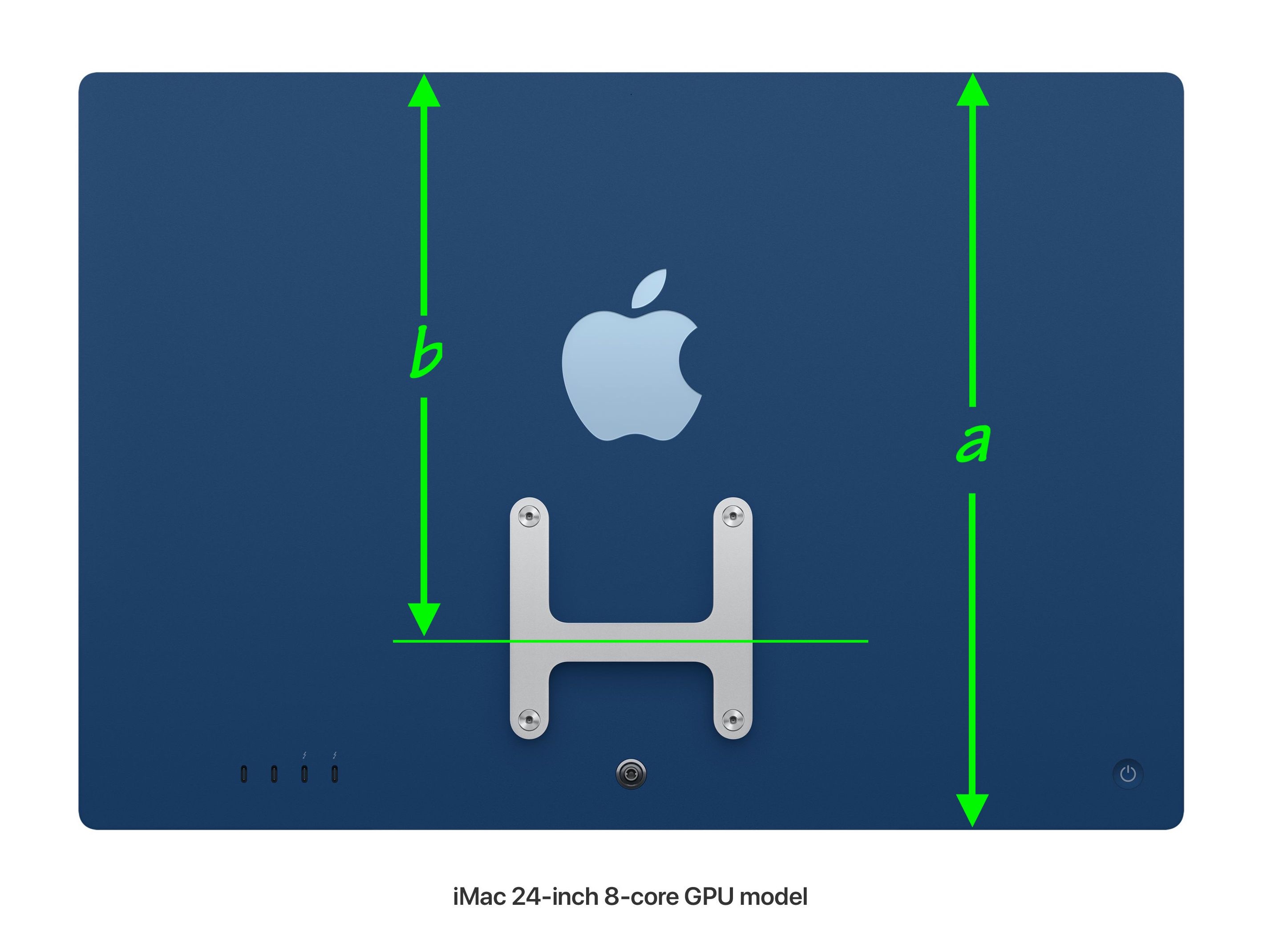
Again, this is NOT a precise method yet should still be accurate to a millimeter or a bit more IF the above assumptions hold true.
In the image, "a" is the total height of the case alone. "b" is the distance from the top of the case to the centerline of the VESA bracket, the dimension I believe you are seeking.
So grab a tape measure and head to any store with regular M1 iMacs on display. Measure dimension "a" that I've marked in the image.
I've done the fiddly bits for you. Using an engineering scale and dial calipers I measured two dimensions in the image at large size displayed on a 27-inch iMac 5K. Then I established a ratio between b and a.
When you have a measured value for a the formula is simple:
b = 0.755 a
Example: if a is 380mm, b is 287mm
This is not engineering precision but it should be close.