This is interesting.
So, here's what I've typically been seeing. Note the Update button at the paragraph style and the almost completely grayed out menu for the character style.
(Note: the links are all blue now because I manually changed each and every one throughout the doc. The default, in my Pages or perhaps just in this doc, was the standard black of the body text.)
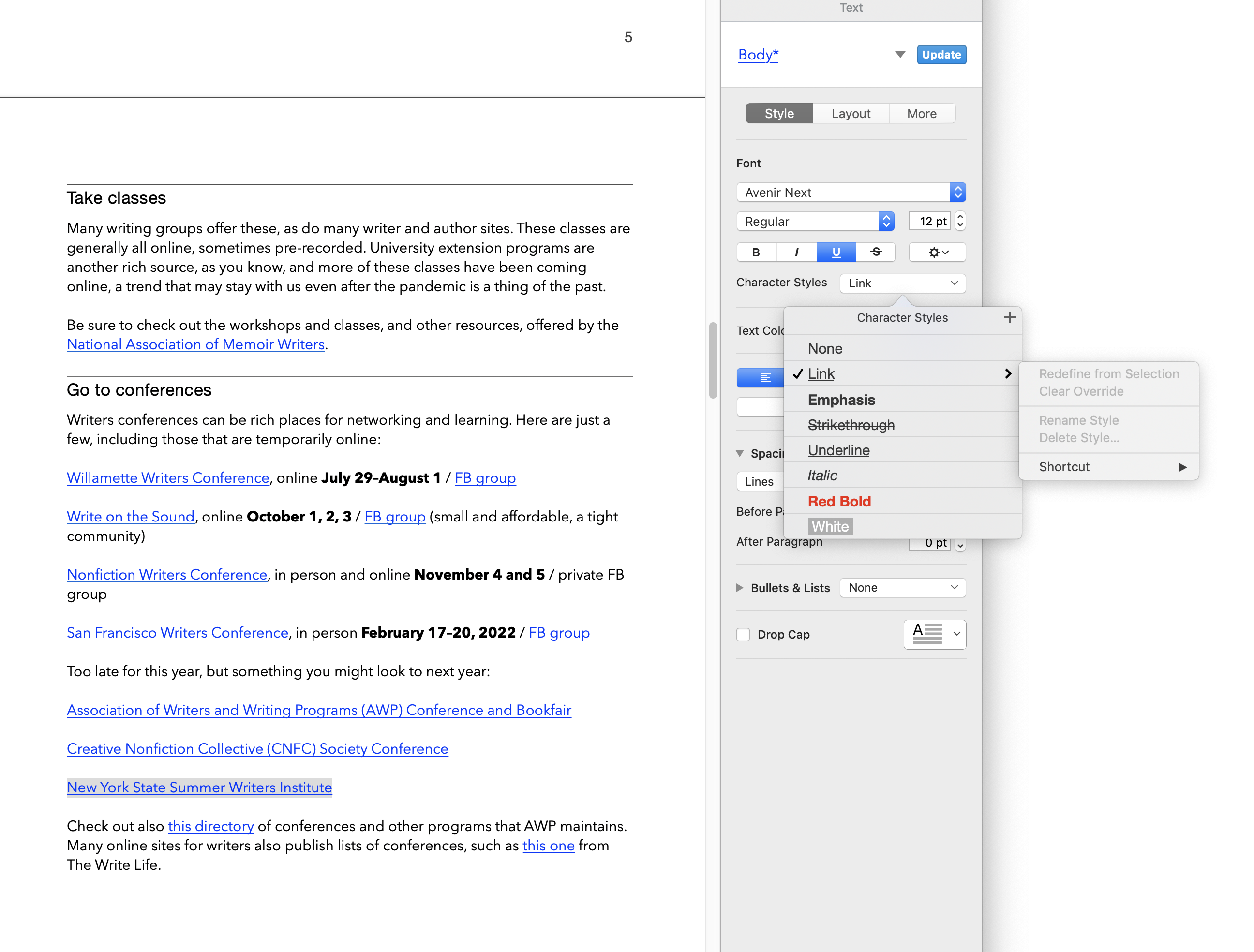
The link text appears to be selected correctly: there are no other apparent characters captured. So, that should not be the issue here.
In light of your note, though, I decided to poke around and check a couple of other links. Look what I found.
This one behaves correctly!
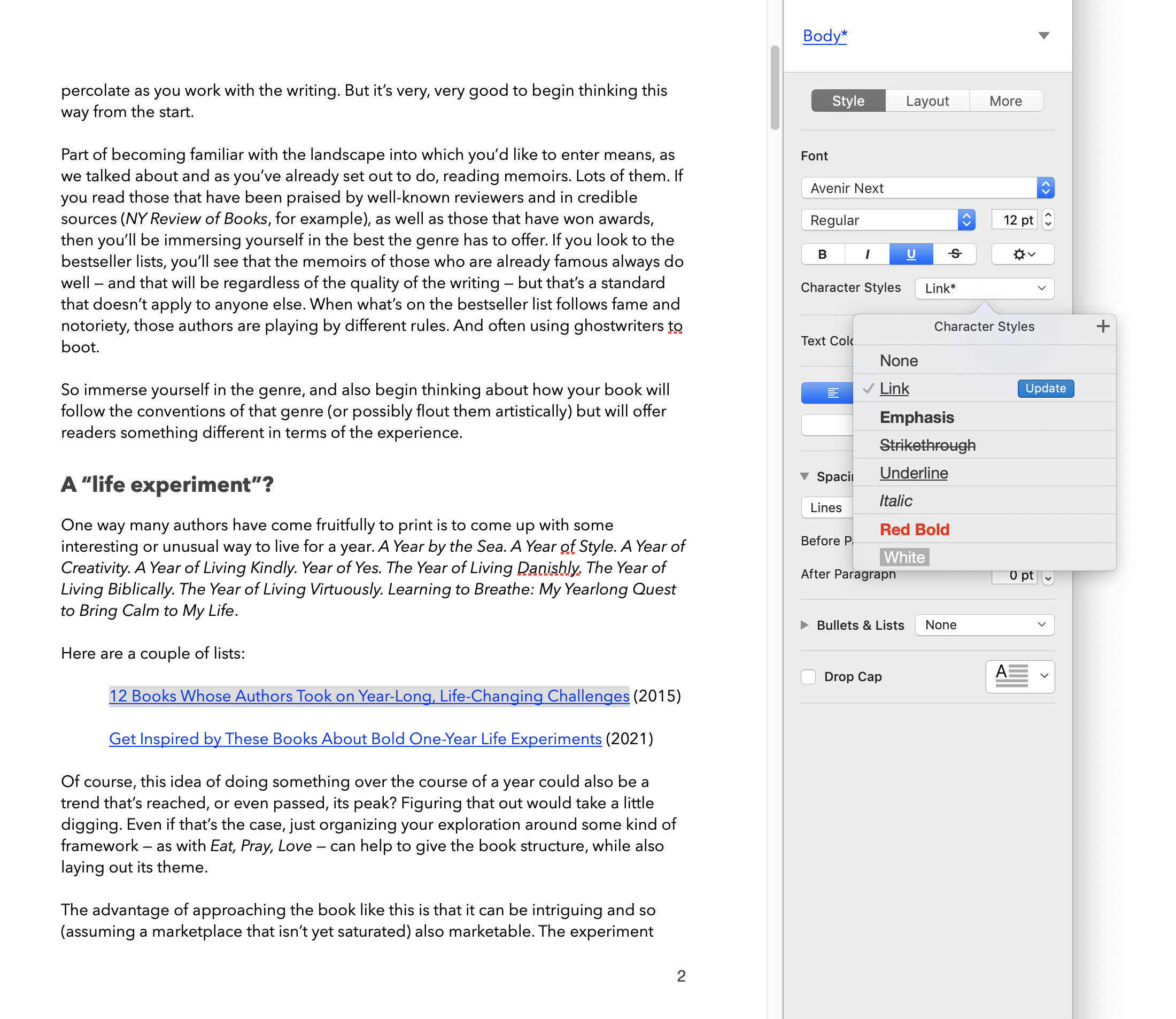
And now, check out this one. Still nothing untoward selected, but now, no Update button anywhere. This is the behavior you're seeing when you select the link text along with, say, a punctuation character.
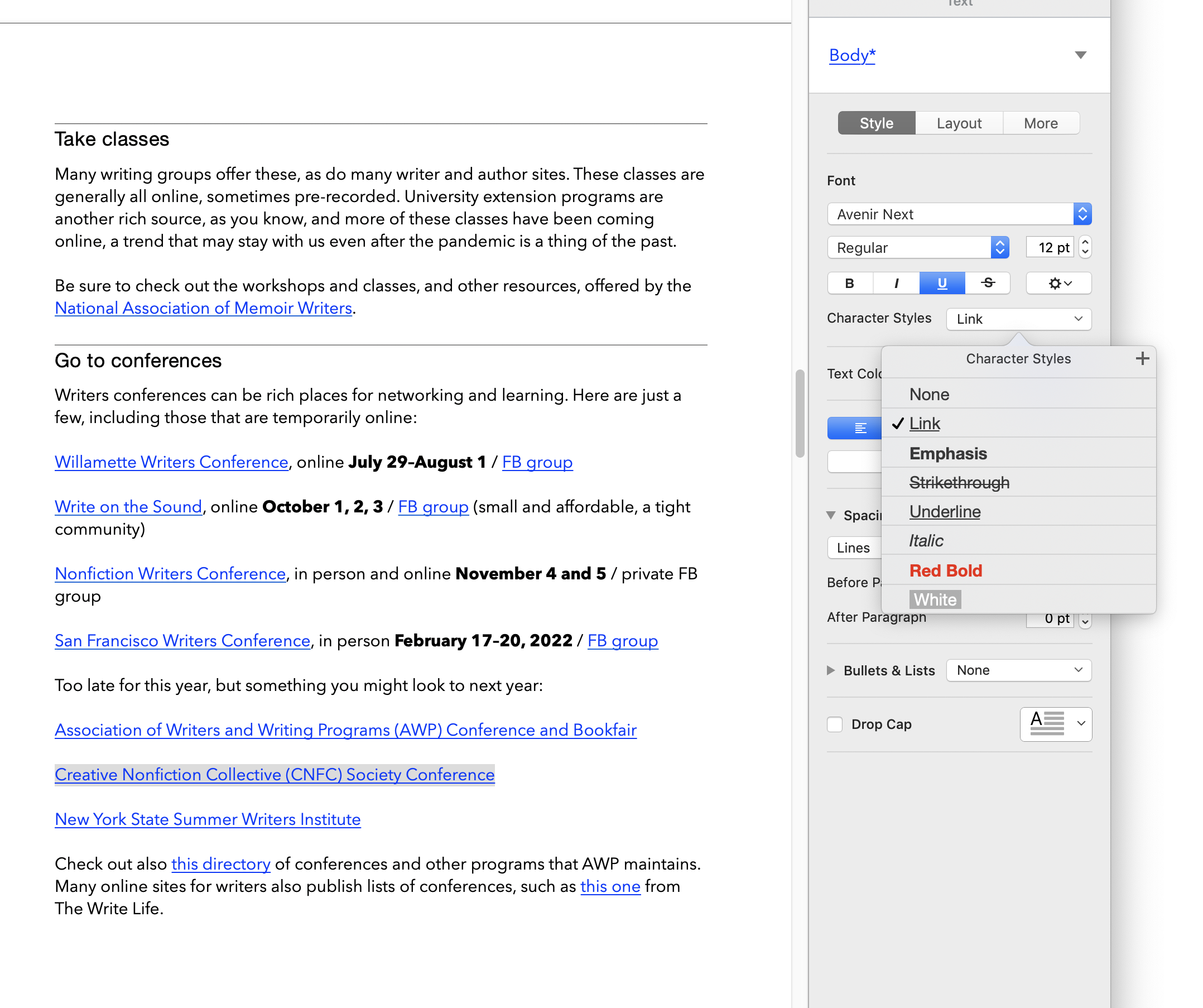
I'm baffled. This text originally came from an email, so it was not composed in Pages, but rather copied in. Could that be a factor?
I've just tried a test doc, with text typed directly into Pages. I added a link. That link is in black text. I tried highlighting the link to change the style. Again, and as I'm accustomed to seeing, there's an Update button at the paragraph style and for the character style, not only is there no Update button, but the majority of the menu items are grayed out. Note that I've selected only the link.
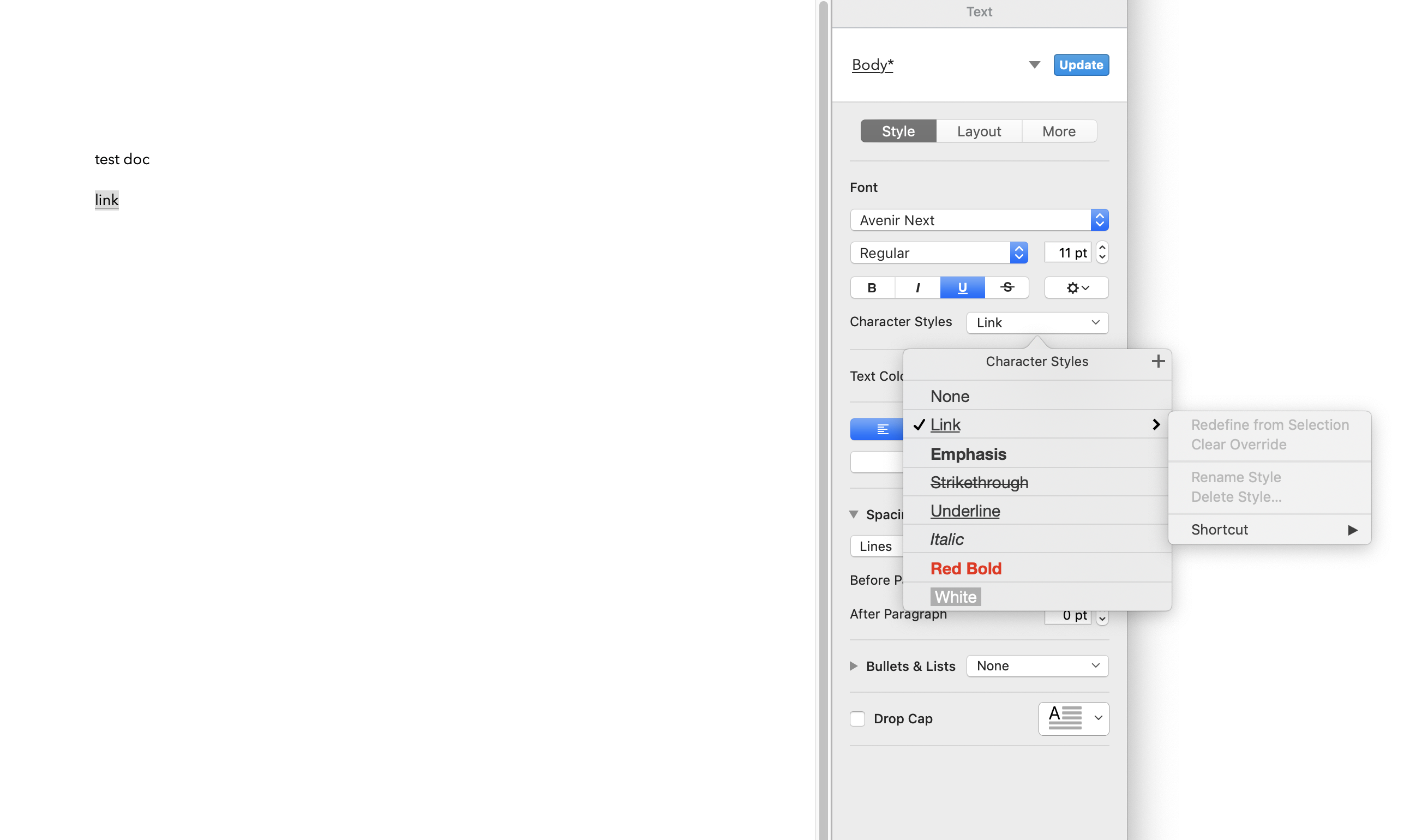
So, I dunno. Strange behavior.