Cindyjk wrote:
..
How do you "tag my photos with GPS before importing them"?
I am using Houdah Geo to assign locations to my photos, that have no GPS tags. And if the photos have been scanned from slides or prints, I use HoudaGeo to assign the dates and times as well. This way the imported originals are already having essential metadata.
You can only find the photos that need the time zone fixed IF YOU KNOW THE DATE THEY WERE IMPORTED!.
If you did not fix the date and times directly after importing the photos, you could search for scanned photos with a smart album, to find all your scans in one place: For example, to find the photos scanned recently with my slide scanner I could use this smart album:
The album could be refined by adding a rule "date imported is in the last ... Days" or similar.
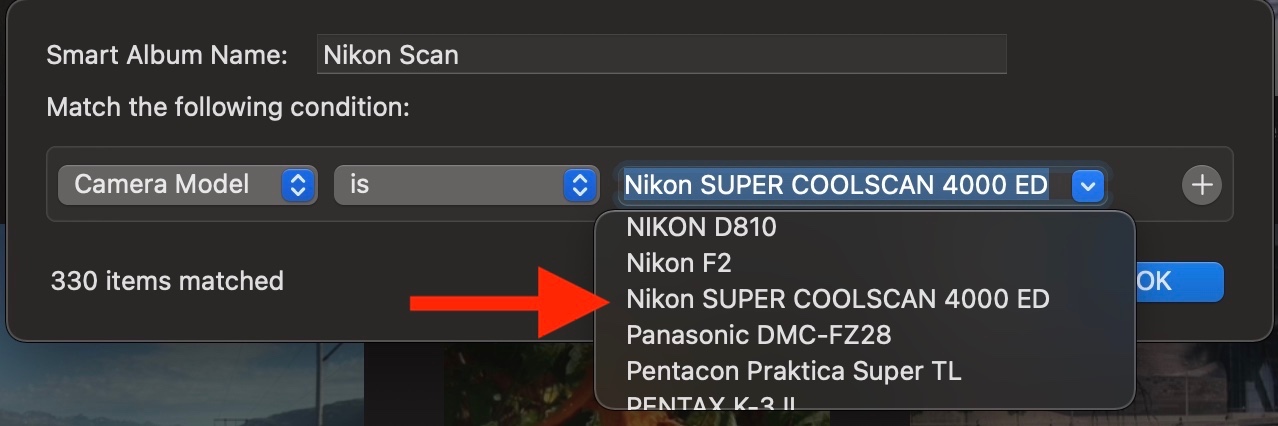
Personally, I do worry so much about the timezone for scanned photos, as long as the photos are sorted correctly according to the date and time. I have set the clocks of all cameras to record the time in UTC, as this makes it easier to handle the timezones of multiple cameras on long distance trips, when we are crossing the border between timezones several times a day, It is simply not feasible to change the clock in all cameras, as soon as we cross the border. The border may not even be marked.