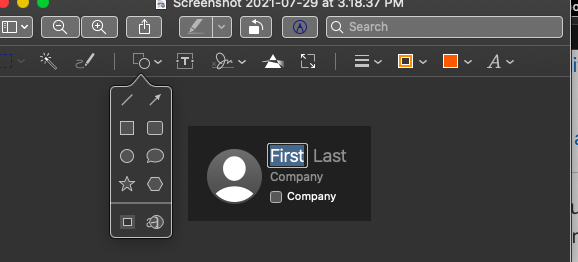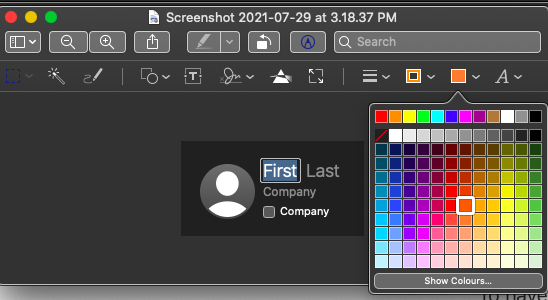Open Mac contacts application , click on plus sign and create on new contact .
Drag and drop empty circle image to the desktop , right click over it and open with preview , you can colour the image with orange , and make the first and last name as T B and click on done to save see the article Annotate an image in Preview on Mac - Apple Support
Open photo application make sure you have set up photo library and its preferences see the articles Set up and use iCloud Photos - Apple Support
Change preferences in Photos on Mac - Apple Support
System Photo Library overview for Photos on Mac - Apple Support
Again drag and drop the image kept on desktop in personal album already created on photo application .
Once again create a new contact in Mac address book , click on change profile picture ( plus sign ) , click on albums and choose the picture , click on next and save it .
If the person has used this method and shared messages to your Mac , their profile picture will be shown as coloured and first and last name written as T B .