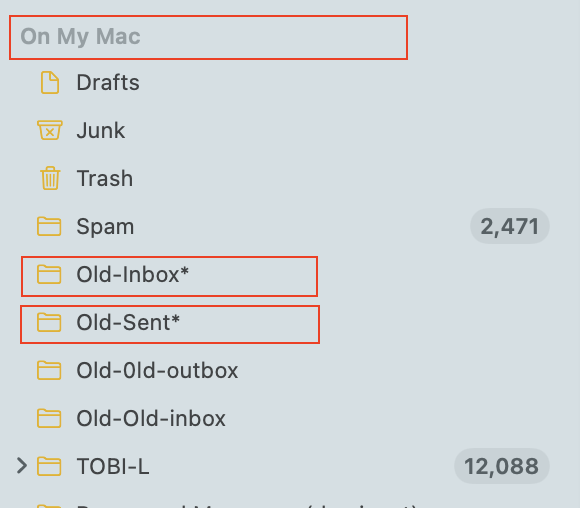bentStaple wrote:
I want to delete an old email account that I don't use anymore and I want to confirm the right way to do this. Is it true that as long as I've moved the emails for that account out of the Inbox, and Sent folders, to another local mailbox, that I should be able to delete the account without losing data?
Just want to make sure before I proceed.
Thanks!
https://discussions.apple.com/content/attachment/75dc001c-2c91-486e-9925-e3b5d9e969bb
Yes this how it works—
POP removes off the server, so once downloaded they are in your inbox.
IMAP remain on the server accessible for other devices. You can still create "local" mailboxes "On My Mac" for any reason you see fit.
My understanding is you create a mailbox "On My Mac" and move all you emails to the "On MY Mac" they remain there in your Mail.app side bar under the "On My Mac"
For each mailbox for example your Inbox—> "Old Inbox" "Old Sent" etc.. Once you have "local copies you can delete the account or make your change to IMAP or whatever.
I have Old-Old-inbox going back to 2003 in this manner, from an old POP EudoraMail.app before I transitioned from POP to IMAP back in ~2009
If you have a ton of emails to move, I recommend doing it in batches, compared to all at the same time/ per mailbox.
It is scary business if you are determined to save the old records. Have reliable backups of your computer system— so if something goes sideways you can always fall back and try again. I did several trial runs in this way before I was satisfied with the results.