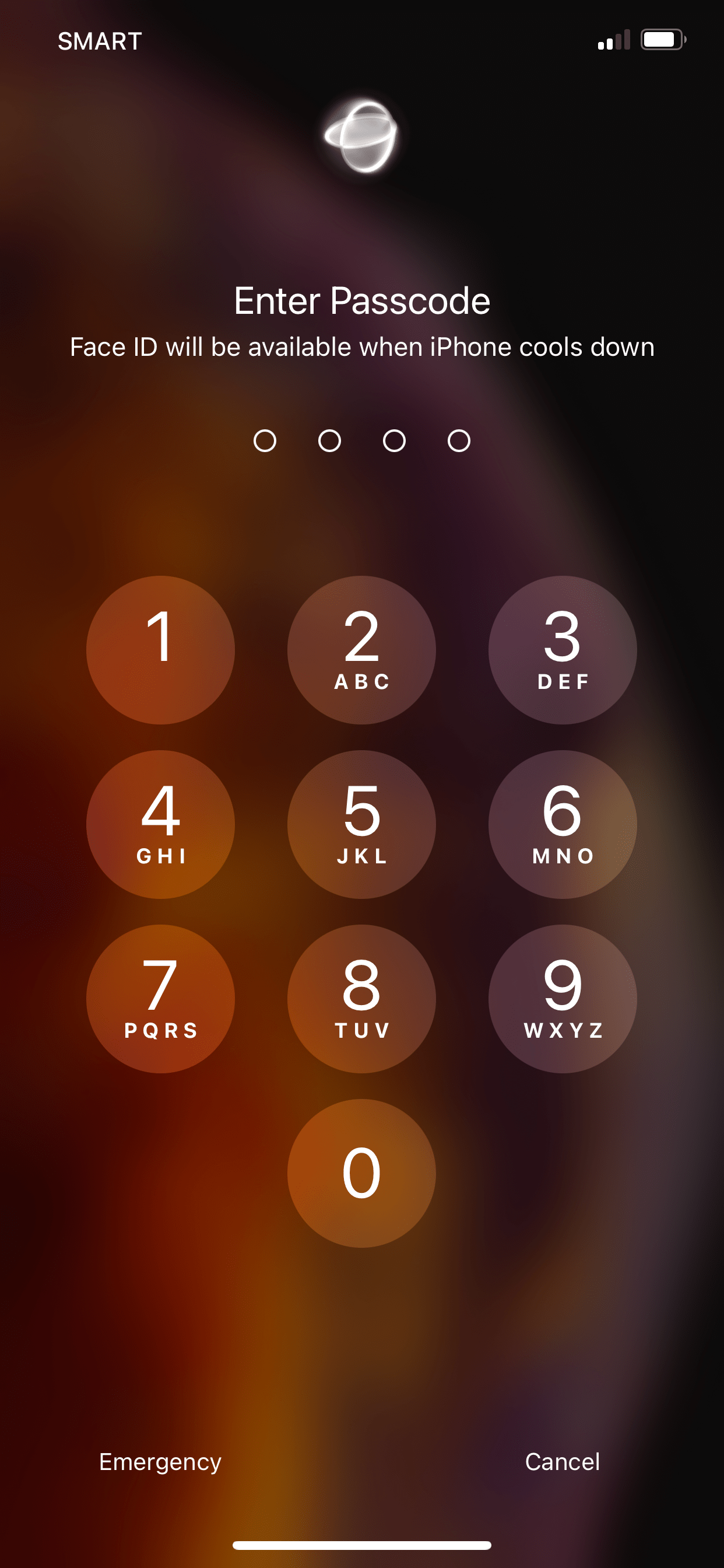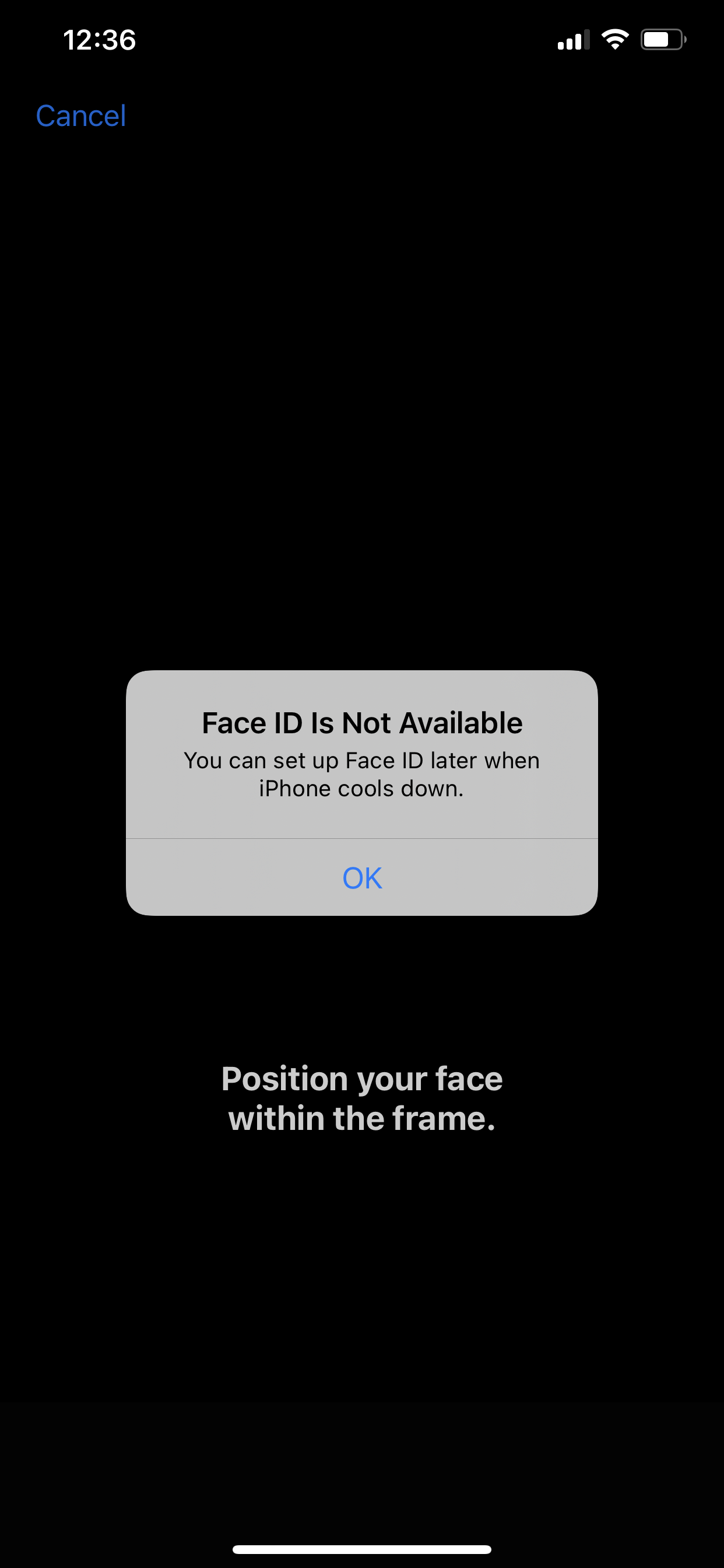Good day! Rohanh04, Don't worry, I have the exact and same problem within my iPhone Xs Max (IOS 14.7.1) My face ID suddenly stopped working later in the afternoon of Aug 31, and ever since up to this date i I don't have the solution to fix that issue even upgrading to IOS 14.8. Take note I HAVE NEVER replaced anything on my iPhone ever since I have bought this. All parts are 100% from apple, but aside from this issue, Your battery depletes fast enough even though your iPhone is at standby mode or not using it., Apple Diagnosed mine online and said one of my sensors (ambient light sensor) was malfunctioned. But I have doubts on that case scenario, since I never dropped or slipped this phone into wet areas. Hopefully we can find solutions into this