Apple carplay
amazon music is not allowed to play on CarPlay. Why?
iPhone 6s, iOS 14
amazon music is not allowed to play on CarPlay. Why?
iPhone 6s, iOS 14
Amazon Music is allowed to play in CarPlay. Does that app (Amazon Music) appear in CarPlay? If YES then you can tap on it and operate it. If you do not see the Amazon Music app in CarPlay then-
Arrange your CarPlay apps
While using CarPlay, the display in your car will show your available apps. To add, remove, or arrange the order of the apps on your iPhone:
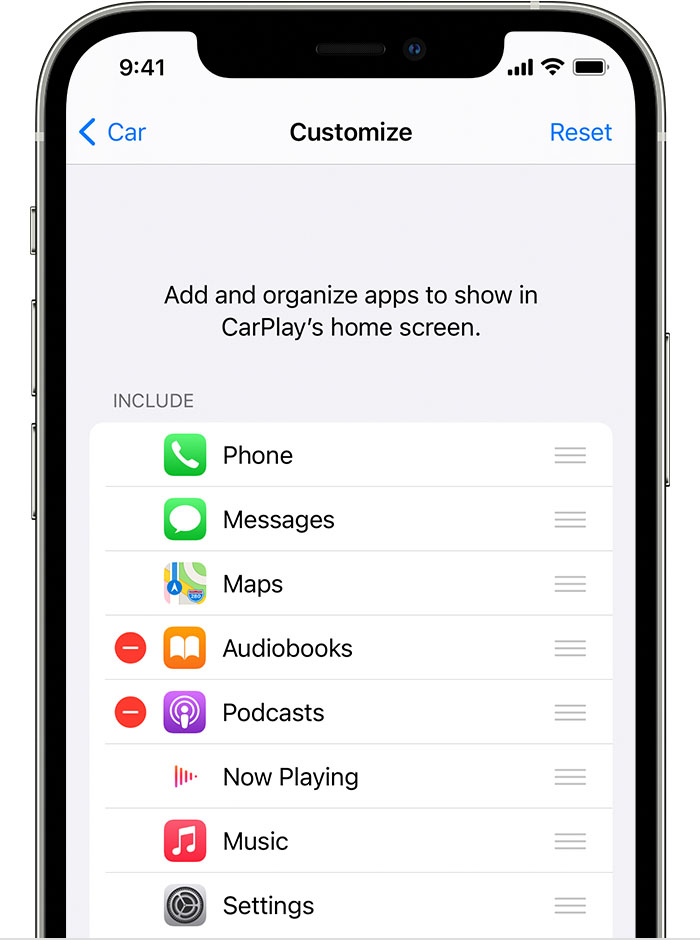
The next time you connect your iPhone to CarPlay, the new order of your apps should appear on the display. Only apps that are supported by CarPlay will appear on your display.
Axel F.
Amazon Music is allowed to play in CarPlay. Does that app (Amazon Music) appear in CarPlay? If YES then you can tap on it and operate it. If you do not see the Amazon Music app in CarPlay then-
Arrange your CarPlay apps
While using CarPlay, the display in your car will show your available apps. To add, remove, or arrange the order of the apps on your iPhone:
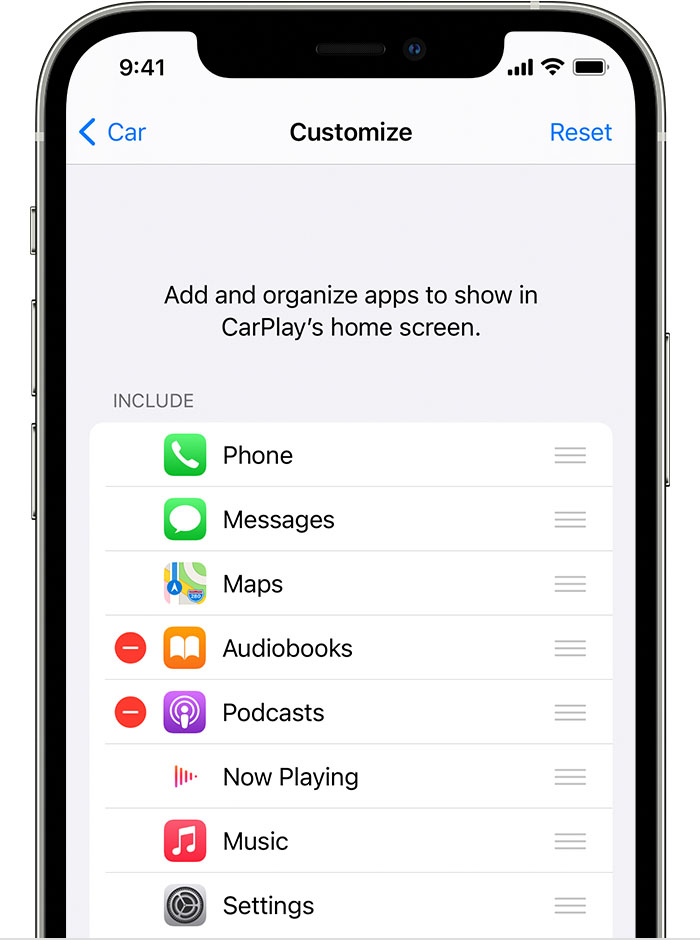
The next time you connect your iPhone to CarPlay, the new order of your apps should appear on the display. Only apps that are supported by CarPlay will appear on your display.
Axel F.
CarPlay supports some but not all apps.
Details are here.
Apple carplay