Yes, that sometimes happens here too.
Assuming the Excel date serial number in A2, you can convert to a Numbers date-time with this:
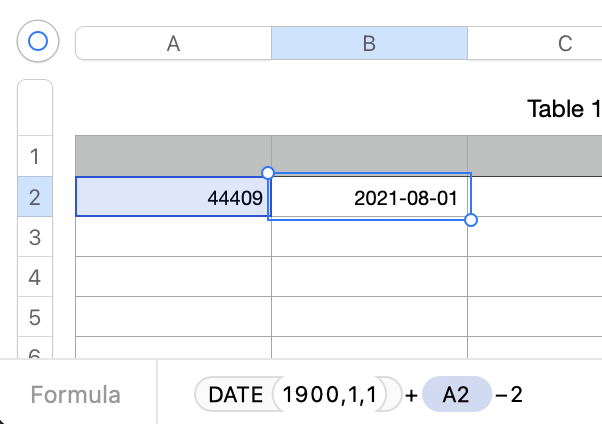
=DATE(1900,1,1)+A2−2
Replace the , in the formula with ; if your region uses , as a decimal separator.
Once the numbers are converted to dates, select the dates, command-c to copy, and Edit > Paste Formula results. Then delete the column with the date serial numbers.
And there is also another way, using a short script. The advantage is this one is you don't have to add an extra column, enter a formula, and do housekeeping afterward.
Step 1: Copy-paste script below into Script Editor (in Applications > Utilities)
Step 2: Select the cells with the serial number dates
Step 3: Click the <run> button in Script Editor
If "nothing happens" make sure Script Editor is listed and checked at System Preferences > Security & Privacy > Privacy > Accessibility.
Since this changes the values in your table I suggest testing on a copy of the table first to make sure it is doing what you want it to do.
The script:
set startdate to date "Monday, January 1, 1900 at 00:00:00"
tell application "Numbers" to tell front document
tell active sheet
tell (first table whose class of selection range is range)
repeat with c in (get selection range)'s cells
set value of c to startdate + ((value of c) - 2) * days
end repeat
end tell
end tell
end tell
You can give feedback to Apple about this problem via Numbers > Provide Numbers Feedback in your menu.
SG