My iPad is discovering blue tooth items
My iPad isn’t discovering any Bluetooth devices. I have turned Bluetooth on and off and restarted the iPad. Any ideas? Trying to connect a gen2 pencil and a Zagga keyboard.
iPad, iPadOS 14
My iPad isn’t discovering any Bluetooth devices. I have turned Bluetooth on and off and restarted the iPad. Any ideas? Trying to connect a gen2 pencil and a Zagga keyboard.
iPad, iPadOS 14
The Apple Pencil 2 should pair with your iPad automatically. Once it is paired then you will see the settings for it in your iPad's Settings app. Are you having difficulty pairing your Apple Pencil 2 as well?
Here is ➔ How to Pair your Apple Pencil 2 with your iPad.
I am not sure which Zagg Keyboard that you have however I found this article which shows ➔ How to connect the Zagg Keyboard with Bluetooth.
Have you attempted to Force ReStart your iPad to see whether that resolves the issue? If Not then see below:
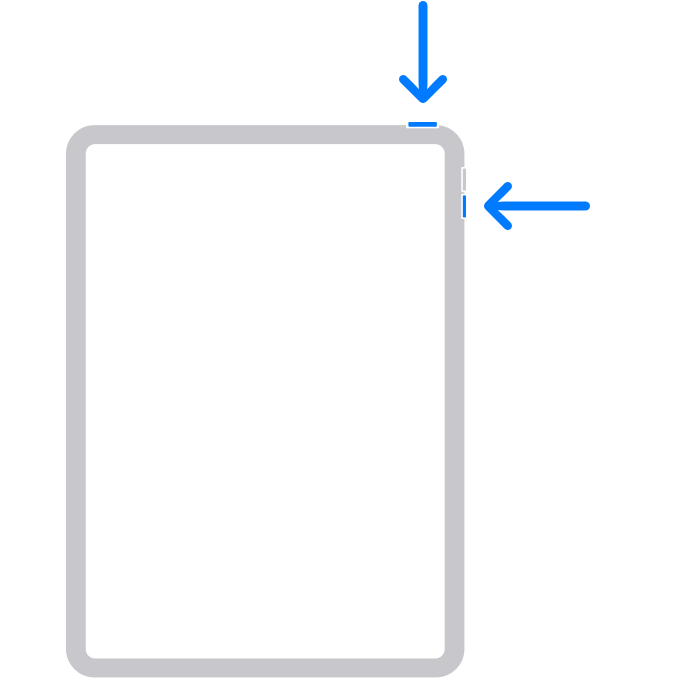
If none of the above recommendations and you are still having difficulty using bluetooth then contact ➔ Apple Support
Axel F.
The Apple Pencil 2 should pair with your iPad automatically. Once it is paired then you will see the settings for it in your iPad's Settings app. Are you having difficulty pairing your Apple Pencil 2 as well?
Here is ➔ How to Pair your Apple Pencil 2 with your iPad.
I am not sure which Zagg Keyboard that you have however I found this article which shows ➔ How to connect the Zagg Keyboard with Bluetooth.
Have you attempted to Force ReStart your iPad to see whether that resolves the issue? If Not then see below:
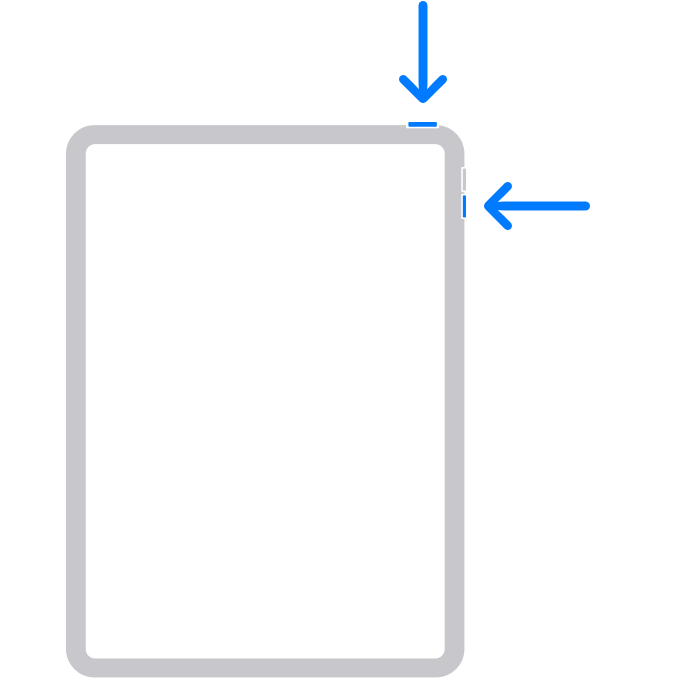
If none of the above recommendations and you are still having difficulty using bluetooth then contact ➔ Apple Support
Axel F.
My iPad is discovering blue tooth items