Restart your iPhone. Other cached data is removed automatically by the iOS system when it is no longer needed by the app or when other app/service needs the memory/space occupied by data from other app.
- Thanks, I thought so too but it doesn't seem to actually do that (remove it) -- which is why I thought this was a recent update.
There was never an option (in iOS) to manually clear app’s caches like you see that on other mobile systems from the Apple’s competitors.
-- Not true, see screenshots :)
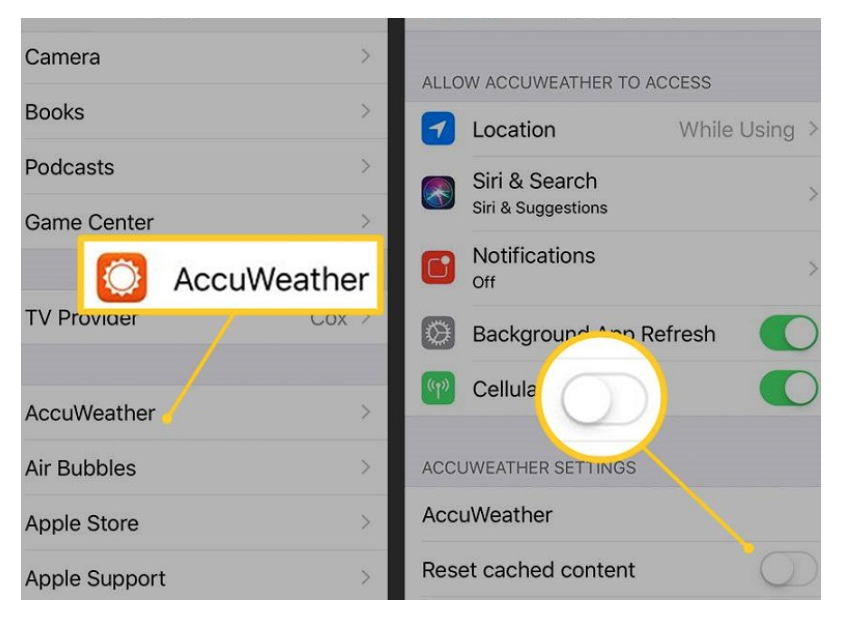
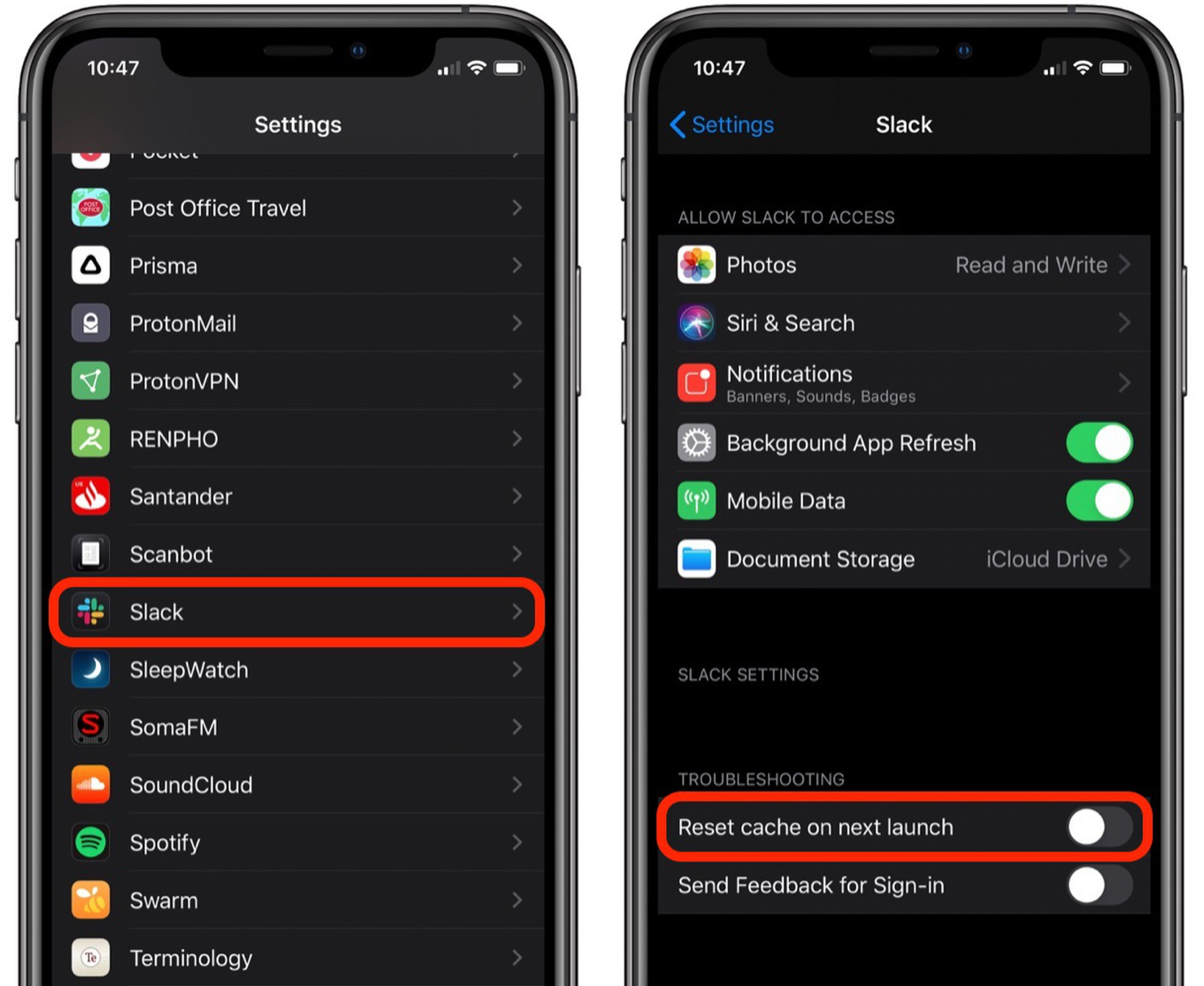
This said, some devs still do hide in in-app settings an option to clear caches or reset app data to default.
-- I've looked in EVERY single app! Haven't found it in one. Again, this is a recent change.
