How do you delete an app that doesn't have a X on it after pressing options in launchpad
How do you delete an app that doesn't have a X on it after pressing options in launchpad?
MacBook Pro 13″, macOS 11.5
How do you delete an app that doesn't have a X on it after pressing options in launchpad?
MacBook Pro 13″, macOS 11.5
I would first check the developer's website to see if they have instructions. If they don't, see the following from How to delete apps on your Mac - Apple Support
Apps that don't show ![]() either didn't come from the App Store or are required by your Mac. To delete an app that didn't come from the App Store, use the Finder instead.
either didn't come from the App Store or are required by your Mac. To delete an app that didn't come from the App Store, use the Finder instead.
Use the Finder to delete an app
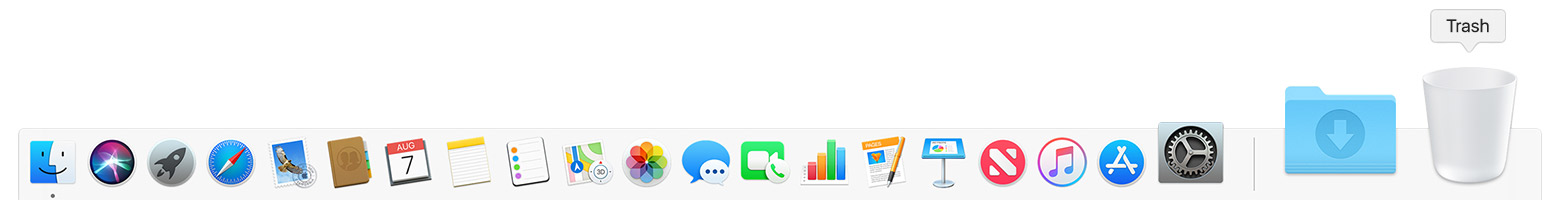
I would first check the developer's website to see if they have instructions. If they don't, see the following from How to delete apps on your Mac - Apple Support
Apps that don't show ![]() either didn't come from the App Store or are required by your Mac. To delete an app that didn't come from the App Store, use the Finder instead.
either didn't come from the App Store or are required by your Mac. To delete an app that didn't come from the App Store, use the Finder instead.
Use the Finder to delete an app
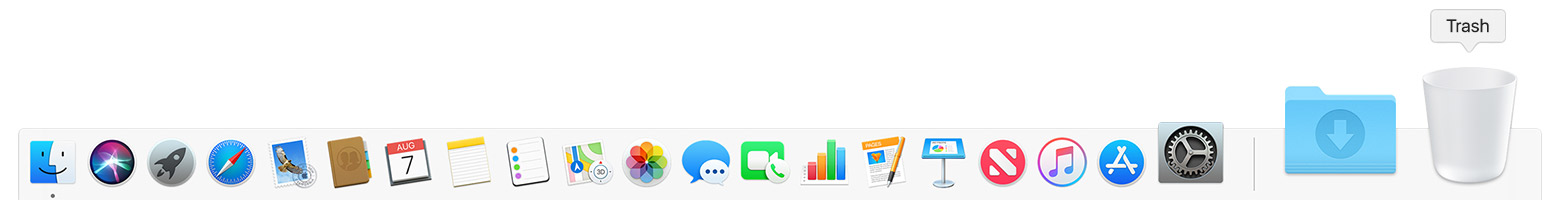
How do you delete an app that doesn't have a X on it after pressing options in launchpad