I cannot login to my iMac Pro forgot password
I cannot login to my computer my iMac Pro password unknown forgot it
iMac, OS X 10.11
You can make a difference in the Apple Support Community!
When you sign up with your Apple Account, you can provide valuable feedback to other community members by upvoting helpful replies and User Tips.
When you sign up with your Apple Account, you can provide valuable feedback to other community members by upvoting helpful replies and User Tips.
I cannot login to my computer my iMac Pro password unknown forgot it
iMac, OS X 10.11
Read the contents of this article.
https://support.apple.com/en-gb/HT202860
Choose a password you can remember, you should be able to set up password hints.
Write the password down somewhere and store in a safe memorable location.
Read the contents of this article.
https://support.apple.com/en-gb/HT202860
Choose a password you can remember, you should be able to set up password hints.
Write the password down somewhere and store in a safe memorable location.
If you can't start up from macOS Recovery
If your Mac can't start up from its built-in macOS Recovery system, it might try to start up from macOS Recovery over the Internet. When that happens, you see a spinning globe instead of an Apple logo during startup:
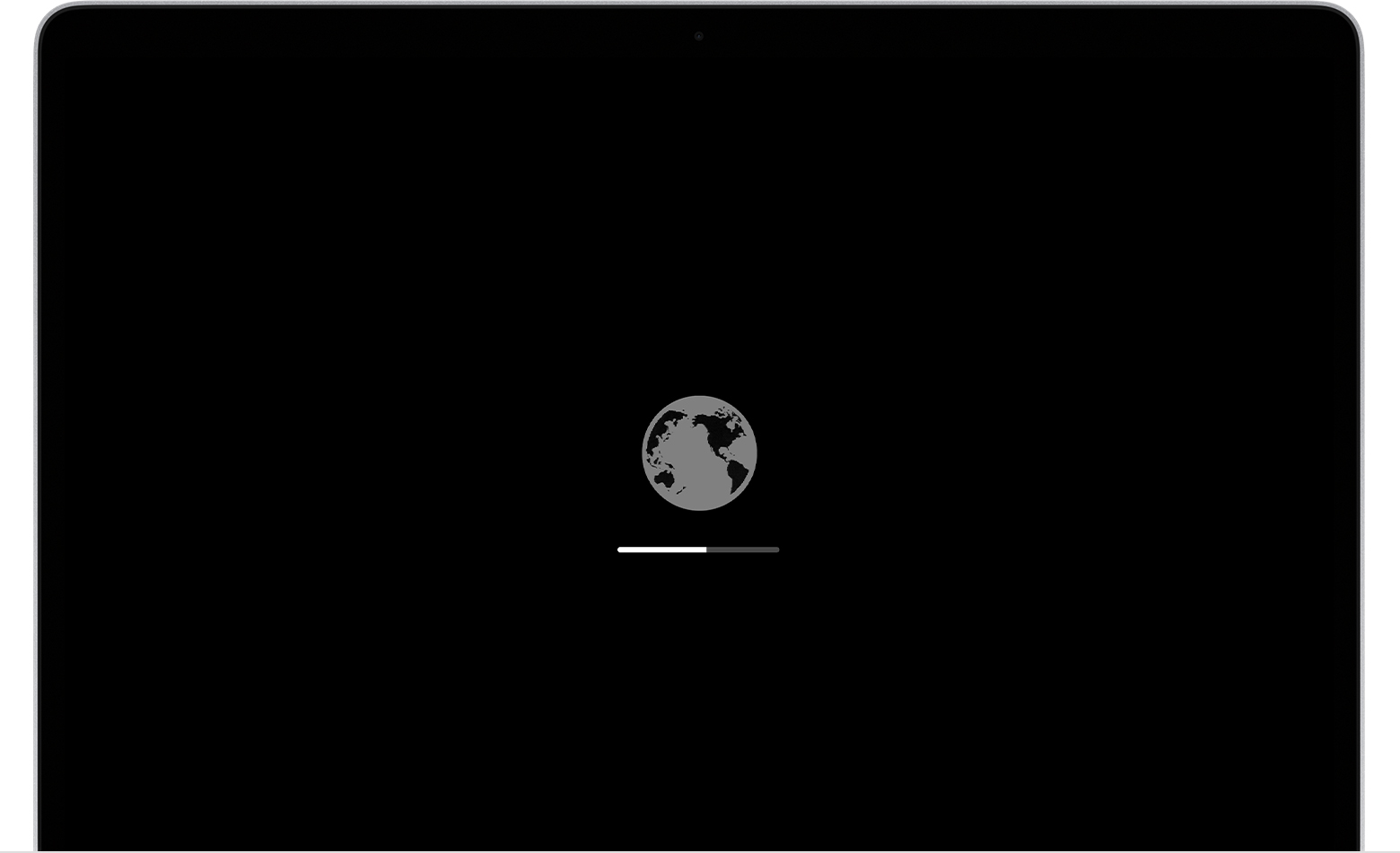
To manually start up from Internet Recovery, press and hold either of these key combinations at startup:
If startup from Internet Recovery is unsuccessful, you see a globe with an alert symbol (exclamation point):
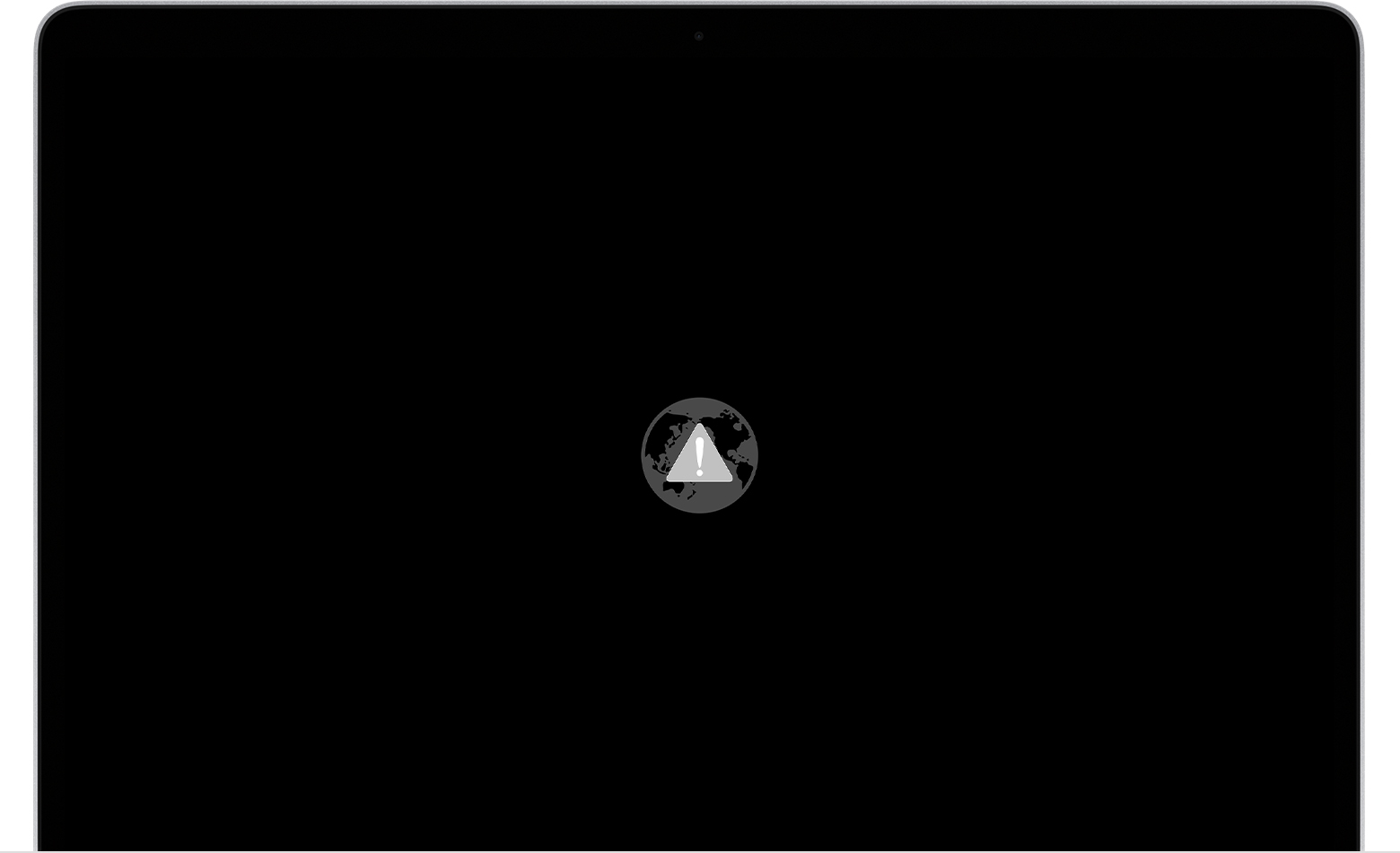
If you see the globe and alert symbol, try these solutions:
If you still need help, please contact Apple Support.
Reset Computer Password
Intel Computer
1 - Restart computer and immediately hold Command + r keys
2 - Top Tool Bar >> Utilities >> Terminal
3 - Type resetpassword as one word and no spaces
4 - Press Return key
5 - Follow the prompts and remember the New Password
wont Start up in the recovery menu
I cannot login to my iMac Pro forgot password