Screen Time reports
I'm trying to get a month long screen report. Is there any way to achieve this without installing a 3rd party app?
MacBook Pro (2020 and later)
I'm trying to get a month long screen report. Is there any way to achieve this without installing a 3rd party app?
MacBook Pro (2020 and later)
Hi k_grove,
It appears you're wondering if there is a way to view a monthly report for Screen Time. The information below, from the following article, show all possible ways to view Screen Time usage on a Mac device: Use Screen Time on your Mac - Apple Support
"Track usage
Use the App Usage, Notifications, and Pickups features in the Screen Time sidebar to see how much time you spent using apps and websites.
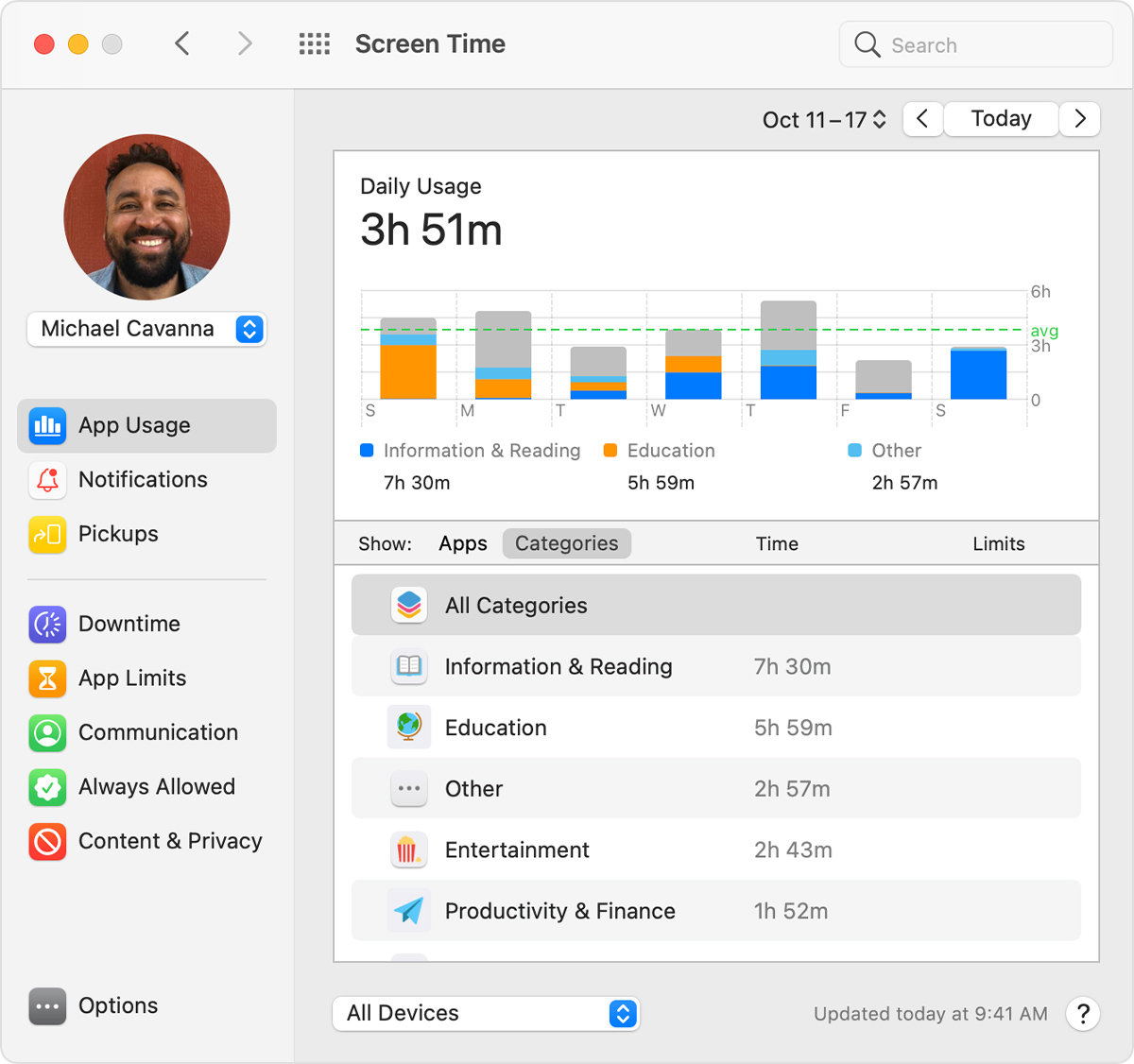
Each feature offers several views:
![]()
App Usage
See how much time you spent using each app. Click Categories to view usage by categories such as social networking, productivity, or entertainment. To see an app's category, click the information icon ![]() that appears when your pointer is over an app in the list. Or click the app limit icon
that appears when your pointer is over an app in the list. Or click the app limit icon ![]() to quickly create a new app limit for that app or category.
to quickly create a new app limit for that app or category.
![]()
Notifications
See how many notifications you received from each app. Remember, you can use the devices menu at the bottom of the window to separate the notifications received on your Mac from the notifications received on your iPhone, iPad, or iPod touch.
![]()
Pickups
See how many times you picked up your iPhone, iPad, or iPod touch, and which app you checked first after picking up the device."
From the information above, you can view daily or weekly, not monthly.
Take care.
Hi k_grove,
It appears you're wondering if there is a way to view a monthly report for Screen Time. The information below, from the following article, show all possible ways to view Screen Time usage on a Mac device: Use Screen Time on your Mac - Apple Support
"Track usage
Use the App Usage, Notifications, and Pickups features in the Screen Time sidebar to see how much time you spent using apps and websites.
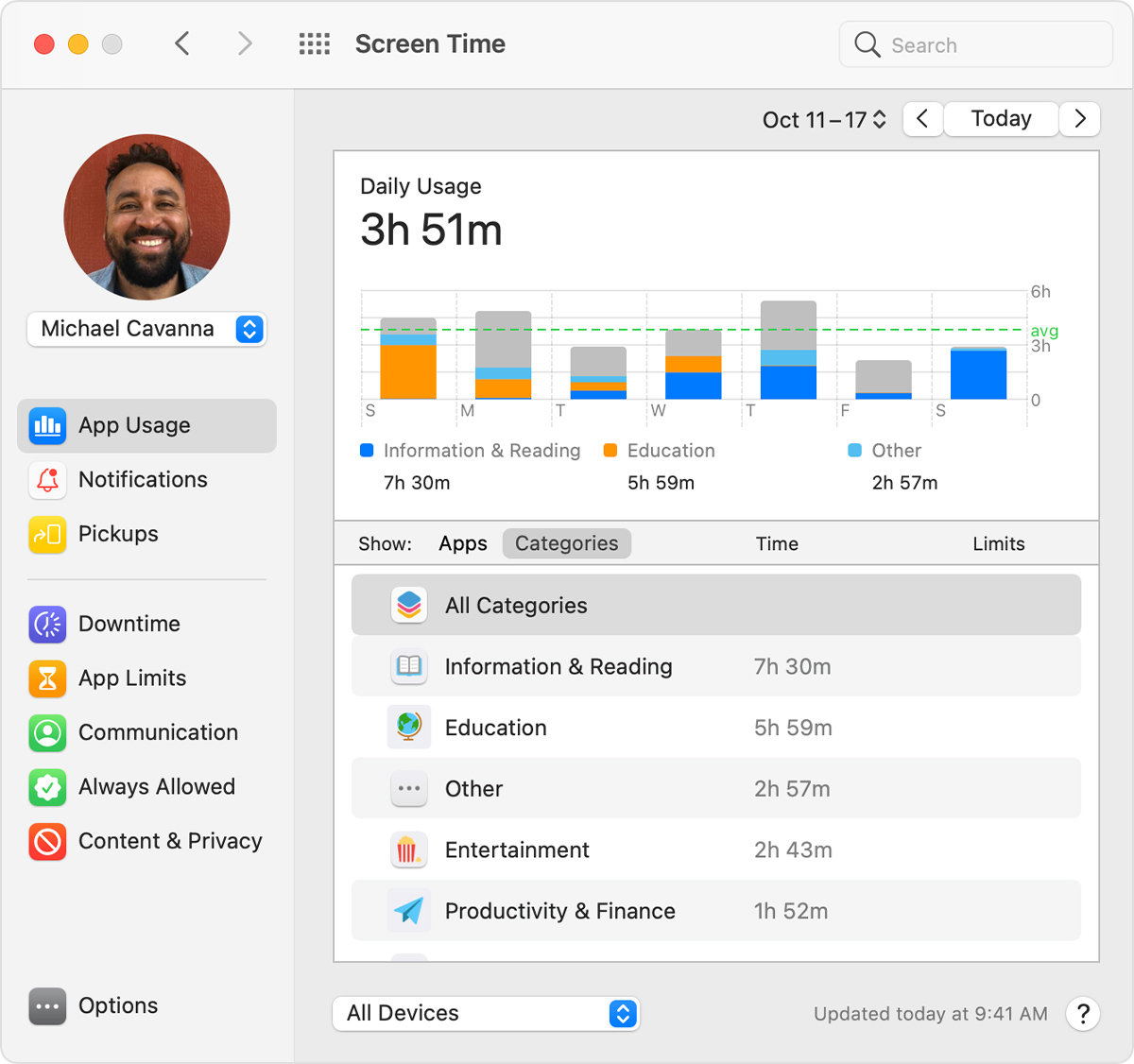
Each feature offers several views:
![]()
App Usage
See how much time you spent using each app. Click Categories to view usage by categories such as social networking, productivity, or entertainment. To see an app's category, click the information icon ![]() that appears when your pointer is over an app in the list. Or click the app limit icon
that appears when your pointer is over an app in the list. Or click the app limit icon ![]() to quickly create a new app limit for that app or category.
to quickly create a new app limit for that app or category.
![]()
Notifications
See how many notifications you received from each app. Remember, you can use the devices menu at the bottom of the window to separate the notifications received on your Mac from the notifications received on your iPhone, iPad, or iPod touch.
![]()
Pickups
See how many times you picked up your iPhone, iPad, or iPod touch, and which app you checked first after picking up the device."
From the information above, you can view daily or weekly, not monthly.
Take care.
So, the simple answer is, no, it cannot give you a report or let you view an entire month of usage?
If anyone is trying to achieve what I am, I have found an open source application called ActivityWatch (https://activitywatch.net/downloads/), that you install and can run on a local server to track your computer usage.
I am a contracted Software Engineer employee and I use this for tax purposes come tax season. Very useful application!
-Kevin
Kevin,
Yes, that is correct. Thank you for using Apple Support Communities.
Best wishes.
Well, I would, personally, love to see that feature added...
Kevin,
If you'd like, you can submit feedback about macOS and Screen Time with the following link: Product Feedback - Apple
Cheers.
Screen Time reports