I want to reset my beats studio 3 and don’t see a option for that?
How do I reset my beats solo 3?
How do I reset my beats solo 3?
Hi Kami26,
Thank you for using the Apple Support Communities.
We understand that you want to reset your Beats Solo 3 Wireless and we're happy to help! We also see that you’ve already checked out the Apple Support article Reset your Beats earphones.
Here's how you can "Reset Solo3 Wireless
1. Hold down the volume down button and the power button for 10 seconds.
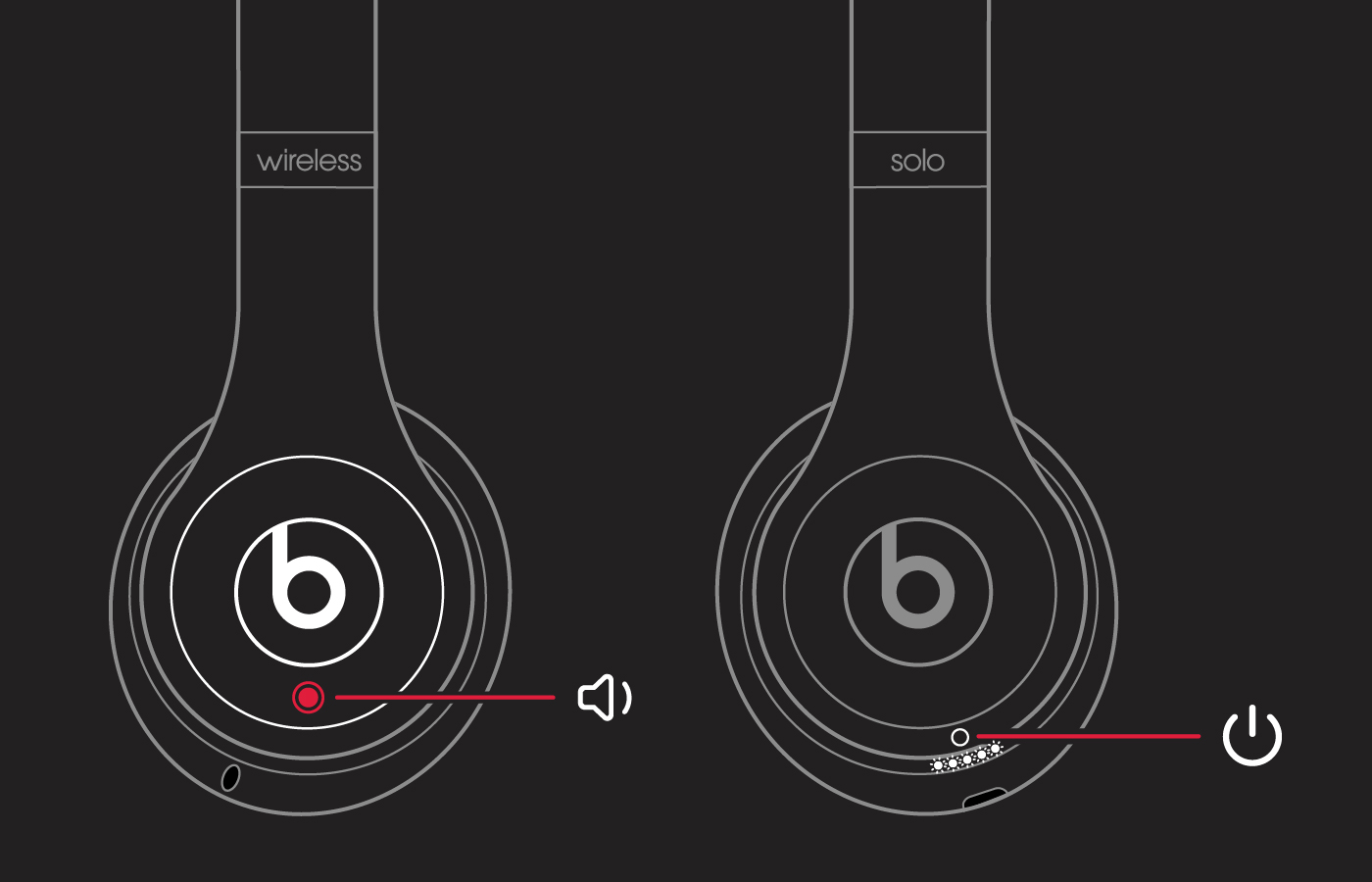
2. When the Fuel Gauge flashes, release the buttons.
Your headphones are now reset and ready to be set up with your devices again."
Reset your Beats on-ear or over-ear headphones
Have a nice day.
I want to reset my beats studio 3 and don’t see a option for that?