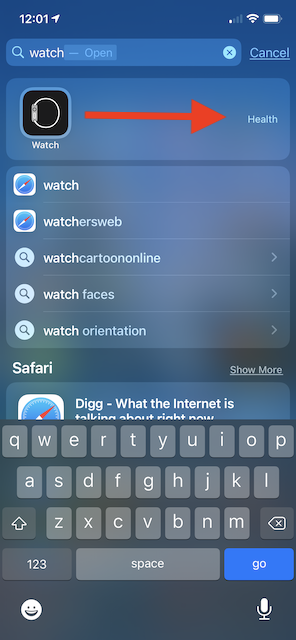For future reference.
If you put your finger in the middle of the screen (NOT on any icon) and pull down, you will get a search box at the top of the screen where you can type in "Watch" and it will find the app.
You can launch the app from the search display if you like.
If the found app is in a folder, the folder name will be displayed to the right of the app name. In the screenshot below, I have my "Watch" app stored in my Health folder. If there is no folder name on the right side, then the app is on one of your app screens. And you can then match the icon shown by the search results against the app icons on the different screens.