Every time i sign into messages it signs me out within about a minute.
What can I do to fix this problem?
MacBook Air 13″, macOS 11.5
What can I do to fix this problem?
MacBook Air 13″, macOS 11.5
Sign out of your apple id, restart and then sign back in and see if it works.
also try:
Reset iMessage Region
Go to Settings > Messages > Send & Receive > on the next screen tap on your Apple ID link.
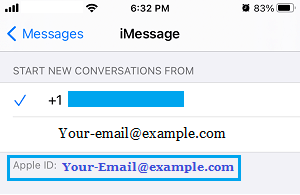
On the pop-up, tap on Change Location > Region > select Current Region and tap on Save.
Reset Network Settings
Note down your WiFi Network Password and follow the steps below to Reset Network Settings on your iPhone to Factory Default Settings.
Go to Settings > General > Reset > tap on Reset Network Settings.
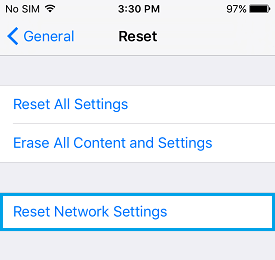
On the pop-up, tap on Reset Network Settings to confirm.
After iPhone restarts, join your WiFi Network and see if you are able to Sign-in to iMessage.
also, Check iMessage Server Status
Sometimes, Apple servers can become temporarily unavailable and cause iMessage problems. To confirm, visit Apple’s System Status page and take a look at iMessage entry.
Sign out of your apple id, restart and then sign back in and see if it works.
also try:
Reset iMessage Region
Go to Settings > Messages > Send & Receive > on the next screen tap on your Apple ID link.
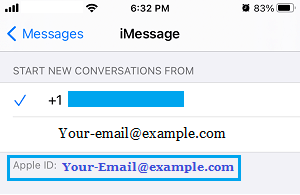
On the pop-up, tap on Change Location > Region > select Current Region and tap on Save.
Reset Network Settings
Note down your WiFi Network Password and follow the steps below to Reset Network Settings on your iPhone to Factory Default Settings.
Go to Settings > General > Reset > tap on Reset Network Settings.
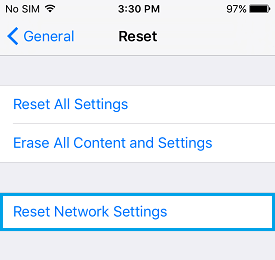
On the pop-up, tap on Reset Network Settings to confirm.
After iPhone restarts, join your WiFi Network and see if you are able to Sign-in to iMessage.
also, Check iMessage Server Status
Sometimes, Apple servers can become temporarily unavailable and cause iMessage problems. To confirm, visit Apple’s System Status page and take a look at iMessage entry.
Hi,
Have you check under the preferences to check if your account is on on both , cellphone and your Mac?
Check this first and reboot tour Mac to see if the changes work. also make sure your internet is working constantly. try streaming a video to see if the video skips, or buffers every other time.
I hope this helps.
Every time i sign into messages it signs me out within about a minute.