Skibally wrote:
I can not see "battery health" in my version of Mac OS, which is Big Sur 11.4. I notice that my battery is running out sooner than I would think it should, but I can't check its health in System Preferences. Support docs say it should be there, but it's not. How can I get access to that feature on my MacBook Pro (Retina, 15-inch, Mid 2014)?
Battery Health Management is limited:
Battery health management is on by default when you buy a new Mac notebook with macOS 10.15.5 or later, or after you upgrade to macOS 10.15.5 or later on a Mac notebook with Thunderbolt 3 ports.
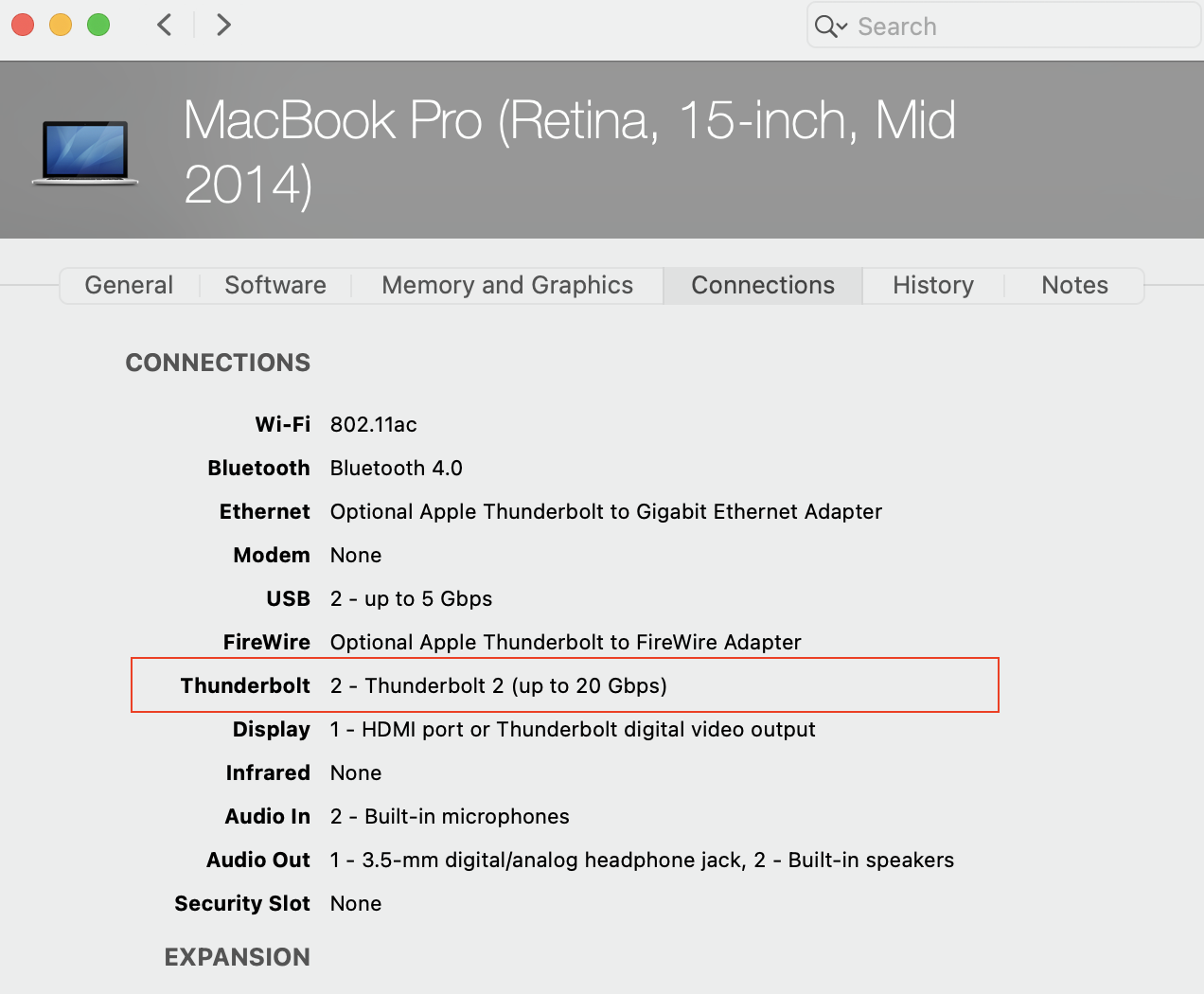
ref: https://support.apple.com/en-us/HT211094
However—You can see your battery Condition:
>(Option key) System Information>Hardware>Power>Condition
Get help with your Mac notebook battery
Learn how to optimize the life of the battery in your Mac notebook, fix battery issues, and get service.
https://support.apple.com/en-us/HT204054
Learn how to get your Mac fixed and how much it will cost. https://support.apple.com/mac/repair/service
Get your Mac ready for service - Apple Support https://support.apple.com/en-us/HT209095