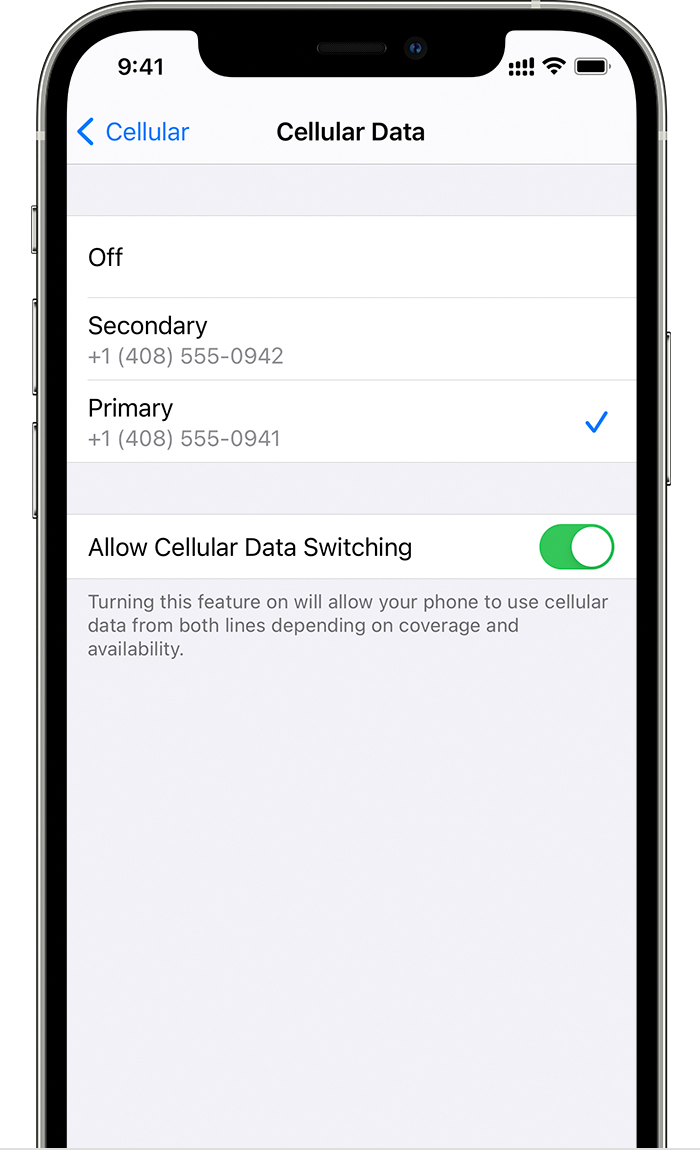Domestic Roaming iPhone 12 pro
Recently switched to Verizon upon moving to middle Tennessee.. was told by sales rep that coverage was excellent.
In our new home, there are two spots that “occasionally” get 1 bar of LTE…
same with anyone who visits… except those with AT&T service… who get full signal!
On the phone repeatedly with Verizon tech teams, who can’t or won’t explain WHY new phone won’t switch network with mobile roaming on… older iPhones offered the choice to switch network manually… but also switched automatically to the stronger signal.
Does anyone have a solution for this problem?? Verizon says it’s AT&T, or Apple… but definitely not them…
iPhone 12 Pro