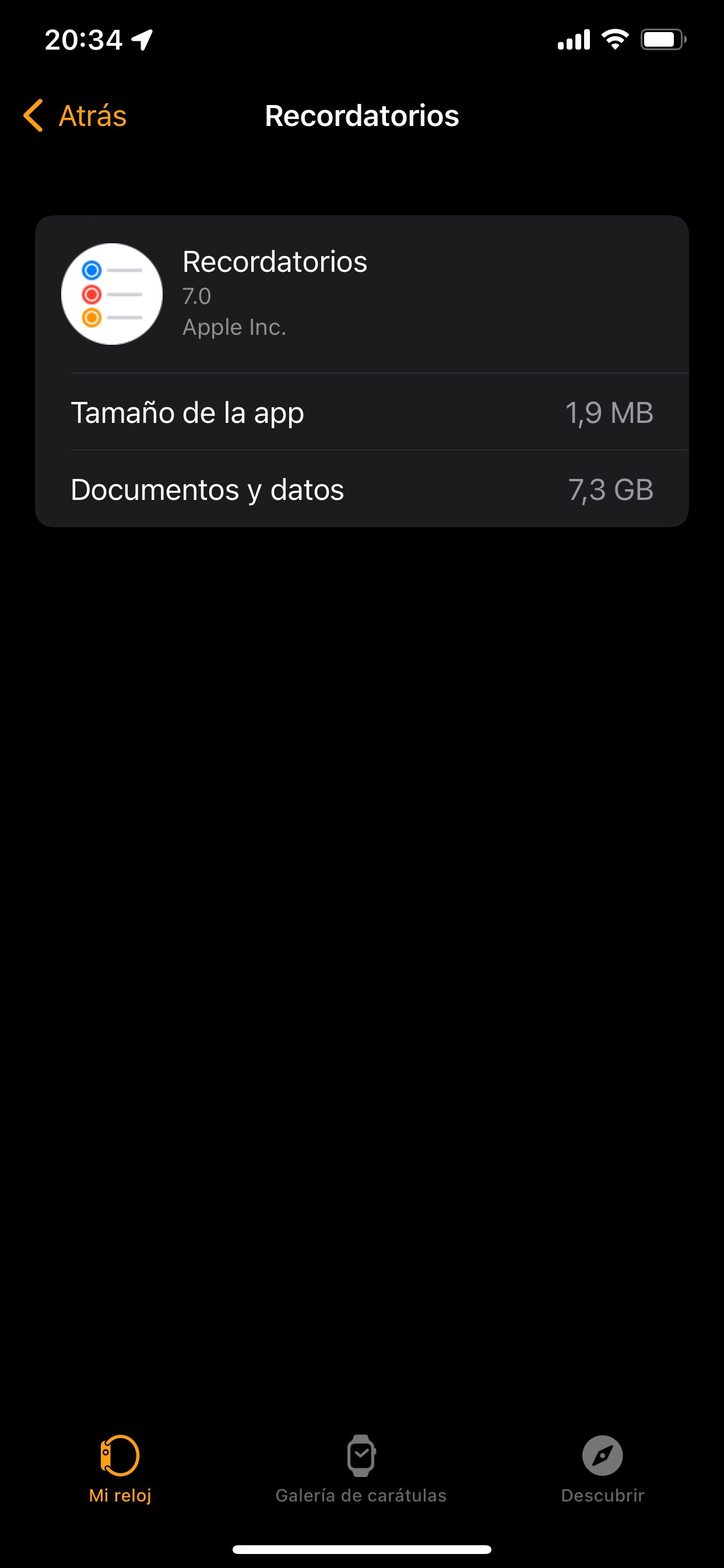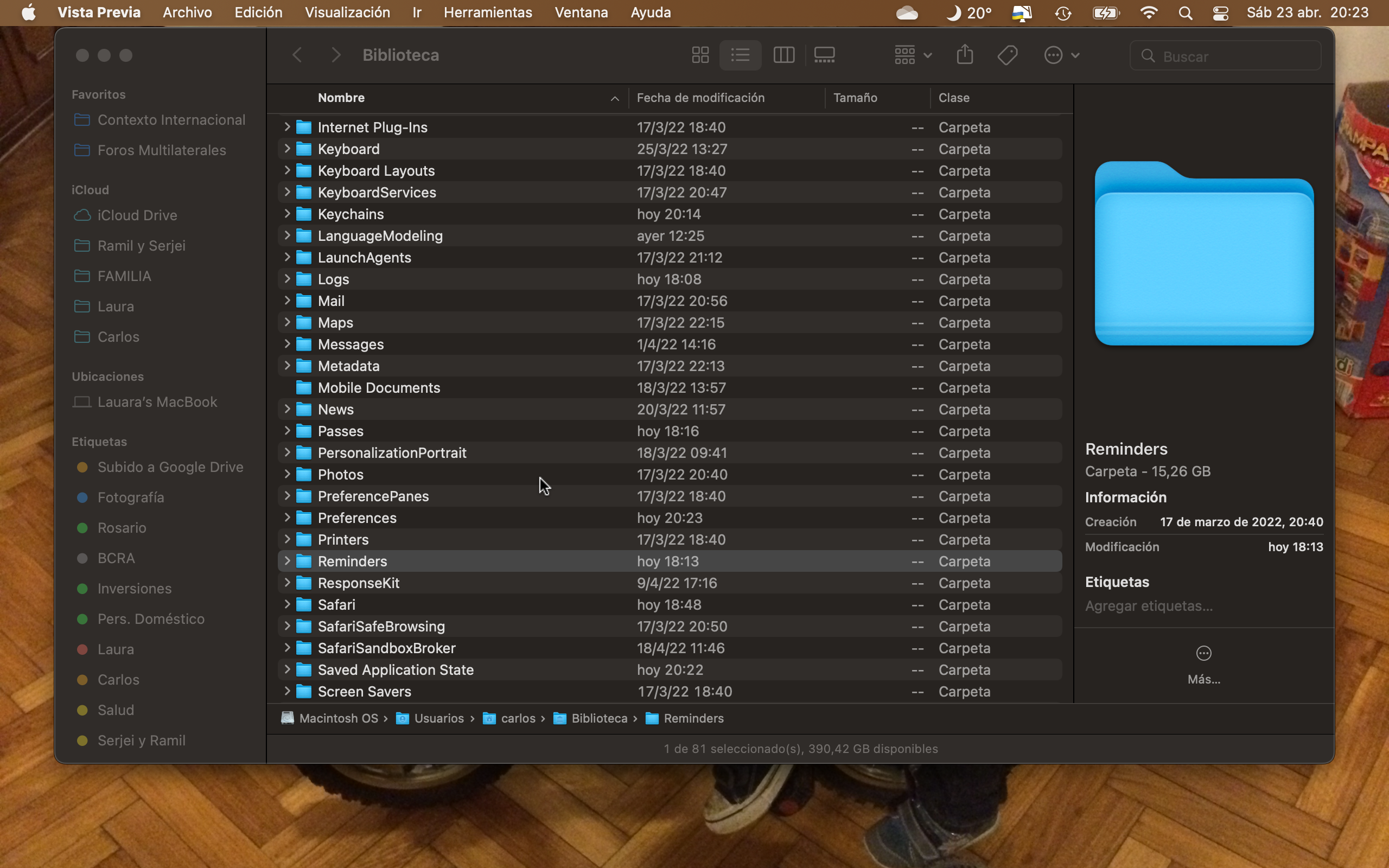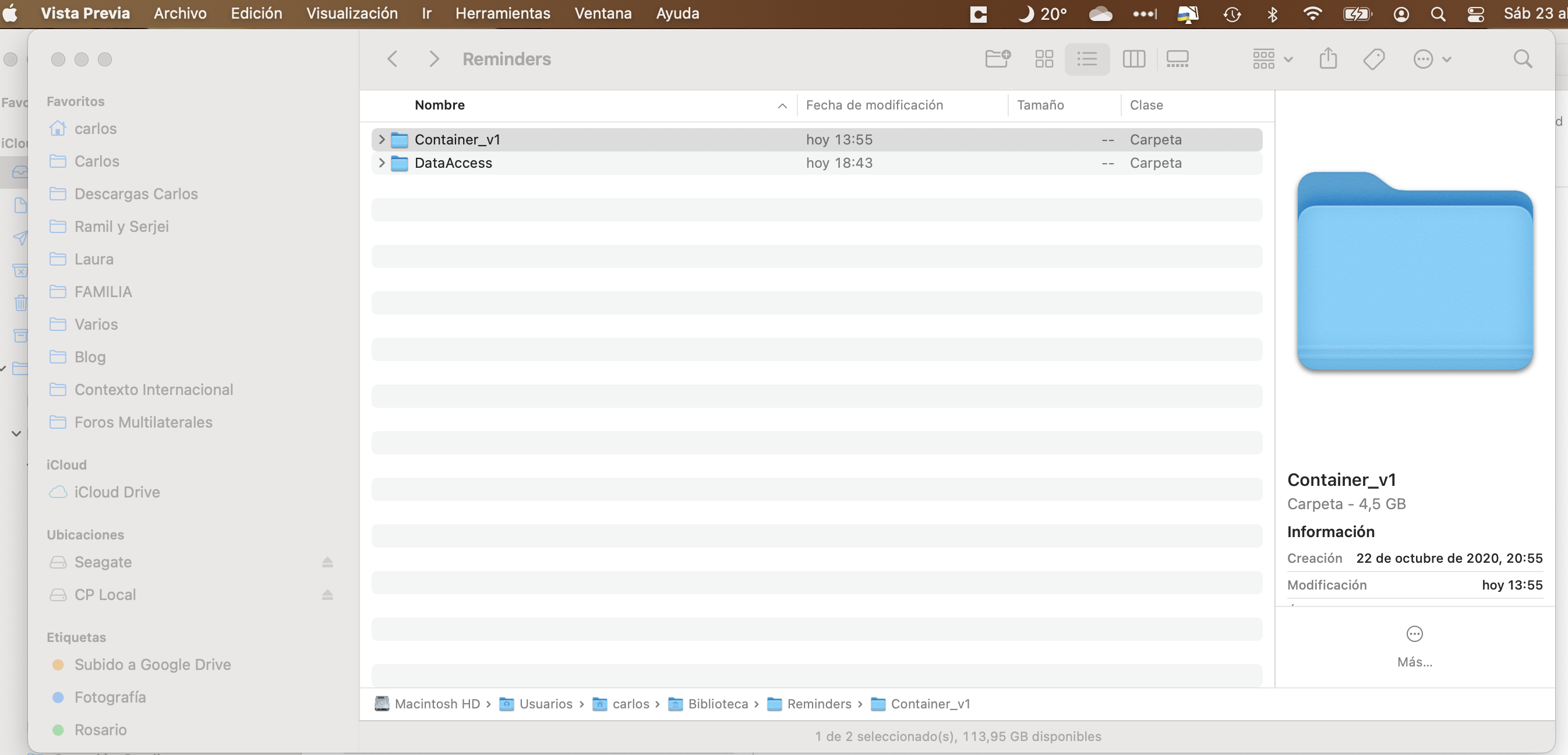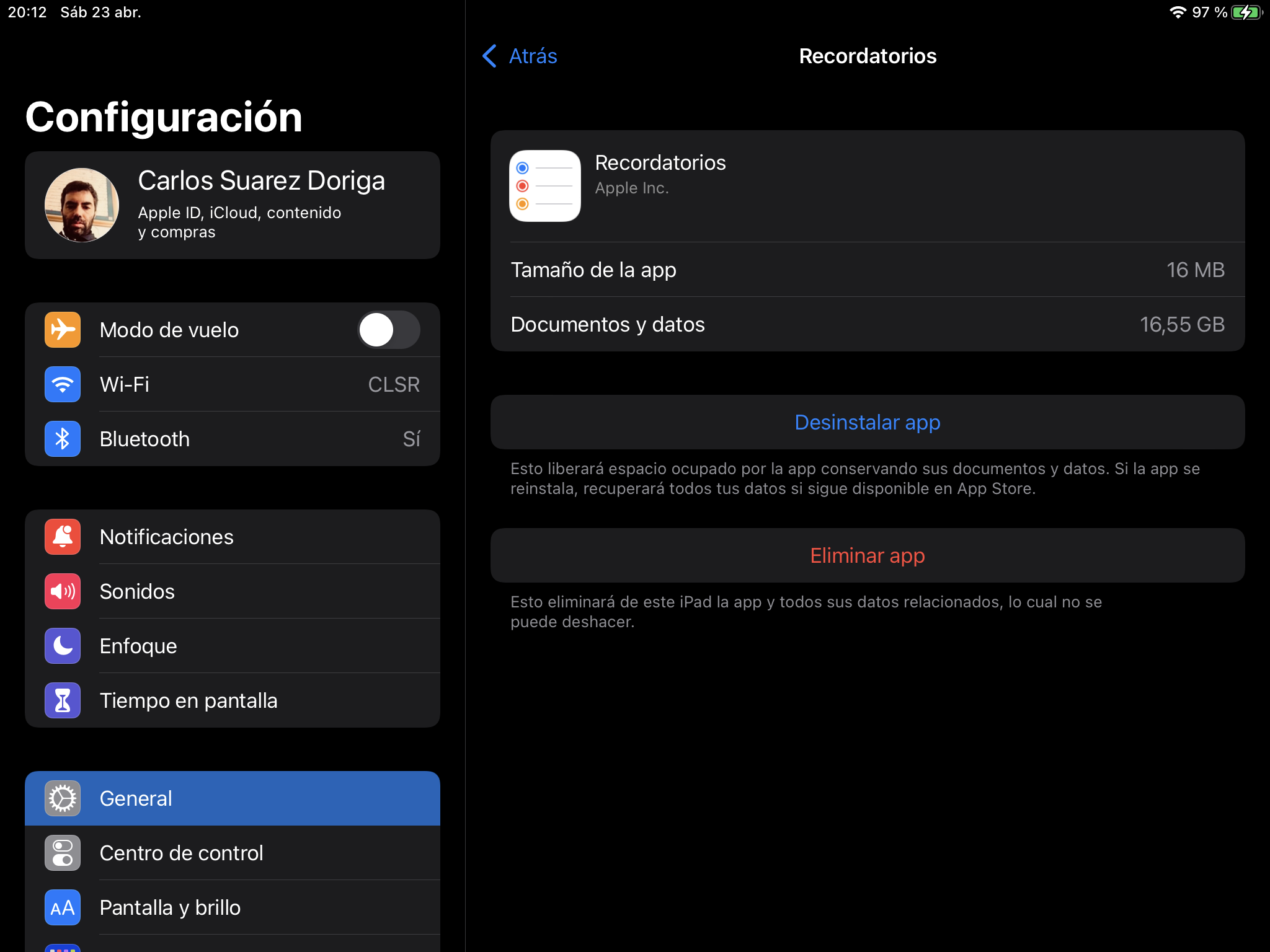The same problem here. I already started an official case on Apple Support (number: 101685684596). Will follow this to the end. There are some users that proposed some solutions that seem to work for them, but they are too much time consuming and I am not sure whether this solution will finally work for me.
This is definitely related to images added to an event in reminders that when you snooze it and the event snooze it self and "recreate" it self to the new time when it has to appear it make a new copy of the image and so on. I found hundreds of copies of the SAME image in the reminders database, but in different folders with different names.
You can see that all my Apple Products are with a huge chunk of space used by reminders. The Mac Book pro only use 4.5gb because I manually deleted 10gb of images from the reminder database (this was the advice of the Apple support staff), but that deletion did not sync to the rest of the Apple Ecosystem.
Tomorrow, I'll contact Apple Support again .