robbie018 wrote:
Hello,
I have an old MacBook Pro that I still use daily. But it will sometimes crash. The MacBook will restart itself. I also get the following "Panic Report".
Does anybody know a solution, I think it has something to do with the GPU. Maybe I can turn it off and use the GPU on the motherboard?
Thanks for your help! :)
<Panic Report.log>
< MacBookPro6,2 >
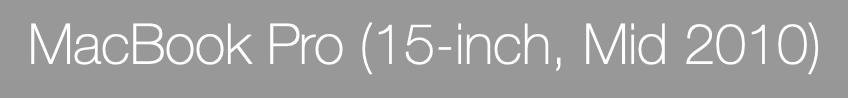
You have garbage apps installed on this macOS. Start there by uninstalling
< Symantec >
Look for the in-app official uninstaller, if in doubt search the developers website
Typically third party Anti-Virus does nothing but add issues and compete directly with Apple’s® own built in Security:
Uninstall all third party apps that are Cleaners/Optimizers/Anti-Virus/VPN
macOS - Security - Apple https://www.apple.com/macos/security/
Apple Platform Security - Apple https://support.apple.com/guide/security/welcome/web
It is not to say there isn't a GPU issue...(?) if your issue continues.
for this with two GPU you can force the macOS to use the Integrated GPU only, typical GPU failure would be the Discreet GPU

ref. see options—
—gSwitch (macOS 10.12 or newer) https://codyschrank.github.io/gSwitch
—gfxCardStatus https://gfx.io
—https://github.com/steveschow/gfxCardStatus/releases
—http://dosdude1.com/gpudisable/
reference discussion: https://discussions.apple.com/thread/250228290?answerId=250429718022#250429718022