There is only one option to format the TC........Mac OS Extended (Journaled), also known as HFS+. Note.....you will need to use AirPort Utility to erase / format the TC hard drive. (Finder > Applications > Utilities > AirPort Utility)
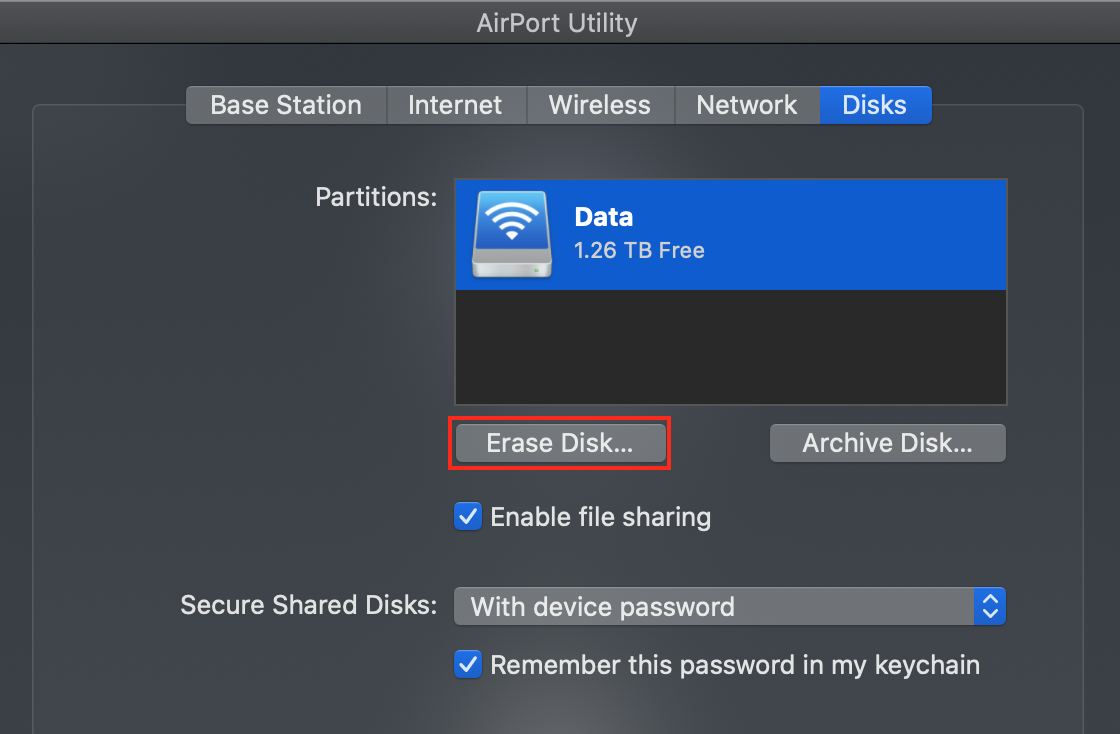
You can use the Quick Erase option, which will only take a few minutes. If you want a complete erase, you will need to use the Zero Out Data option, which will take 6-8 hours or so depending on the size of the TC hard drive.
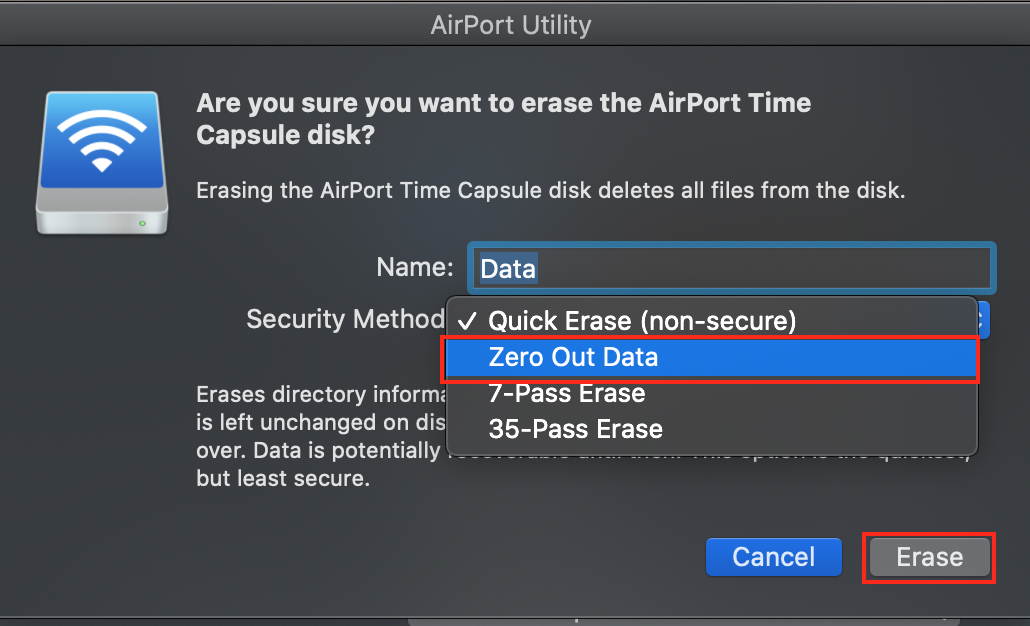
The USB drive connected to the TC will also need to be formatted in Mac OS Extended (Journaled). Use Disk Utility on your Mac to format the USB drive, then connect it to the TC. (Finder > Applications > Utilities > Disk Utility).
Important.....the USB port on the Time Capsule is an ancient USB 2.0 design and the TC processor will limit back up speeds to about 50% of normal slow USB 2.0 speeds, so backups are going to take a very long time.
In addition, the TC port is underpowered, so you may need to use a powered USB hub with the TC and the hard drive.
Additionally, it is going to be tricky business to use CCC to back up to the USB drive connected to the Time Capsule. While you can back up the Mac(s), you will not be able to start up from the CCC copy of the backups, like you can if the USB drive is connected directly to your Mac.
Finally, the firmware on the TC may or may not work all that well if you have a USB 3.0 hard drive. USB 3.0 is supposed to be backwards compatible to USB 2.0, but that is not always the case.
Bottom line.......I have never had much luck with reliability backing up to a USB drive connected to a Time Capsule or AirPort Extreme. But, you may have better luck.
Final thoughts.....if this is the same Time Capsule that you have described in other recent posts, the power supply is overdue to fail. Adding a USB drive to the TC is going to put more strain on the TC power supply. I would not place any data on the TC hard drive that I could not afford to lose.
But, it's your call.