ollie247 wrote:
Reinstalled MacOS Big Sur 11.6 last week (had to do an initial install with MacOS mojave from internet restore then upgrade).
I now can't seem to change the folder icons. When pasting a new image to the folder icon I am left with this generic icon not the picture:
https://discussions.apple.com/content/attachment/ddce2244-524f-47c5-acff-df8608586391
Anyone have any ideas how to fix this problem? I have tried searching
forums and google but not much luck as the word "icon" just produces
loads of results which are not relevant.
Thanks
It has been a long time since I tried changing a folder icon—I do know the method seems to change a bit with each macOS.
I just tired it on Big Sur— Command N to create a new folder, took a tiny screen shot for my test...
Command i opens the info pane like you show.
Opened the screenshot, Command A to select All, and then paste this on the highlighted icon in the upper left— seemed to work without issue.
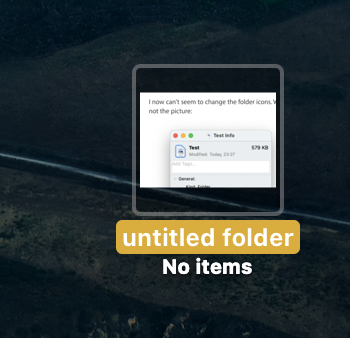
You can not copy and paste a icns file
If that doesn't work for you following all the steps above— try from a Safe Boot to verify there is no third party interference. SafeBoot https://support.apple.com/en-us/HT201262